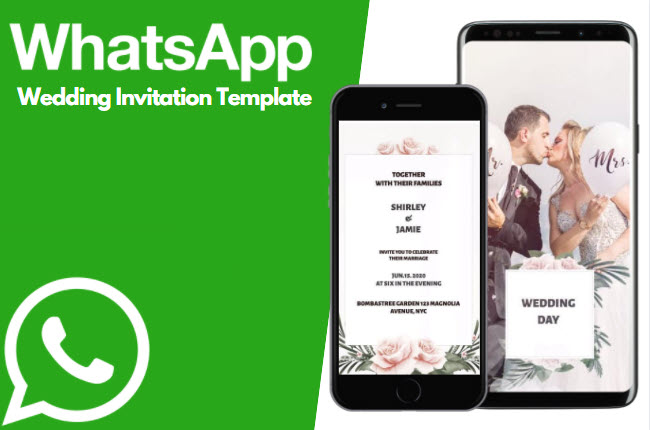
WhatsApp is a messaging app for Android and iOS mobile devices and even web browsers owned by Facebook. Using this app enables you to communicate with your friends via text and voice messages, voice and video calls, and even documents. Besides that, it has a new Status feature that allows you to upload photos and videos for a 24 hour duration. Therefore, WhatsApp is a great messaging app that you can use to invite your relatives to some occasions like a wedding. Fortunately, we’ve collected awesome wedding templates that you can use to customize a Whatsapp invitation video.
Best WhatsApp Wedding Invitation Templates
Light Wedding Invitation
Announce your very special day using this LightMV’s Light Wedding Invitation template. Transform your prenuptial photos and clips into an engaging wedding video invitation. Aside from that, you can enhance the multimedia files by adding text, filters, and a lot more.
- Tips: Click the picture below to watch this wedding invitation video template.
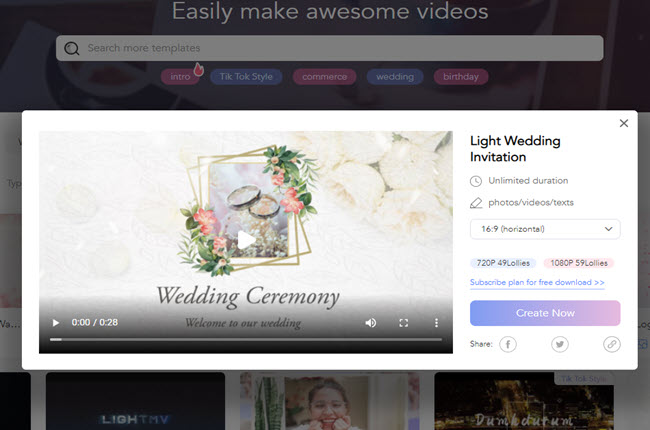
Wedding Card
Wedding Card is another appealing template for customizing a photo-video presentation for your wedding. This template size fits perfectly with different mobile devices, even social media and messaging platforms like WhatsApp, Facebook, and Twitter. Meanwhile, this WhatsApp wedding invitation card template allows you to create a video no matter its duration.
- Tips: Click the picture below to watch this wedding invitation video template.
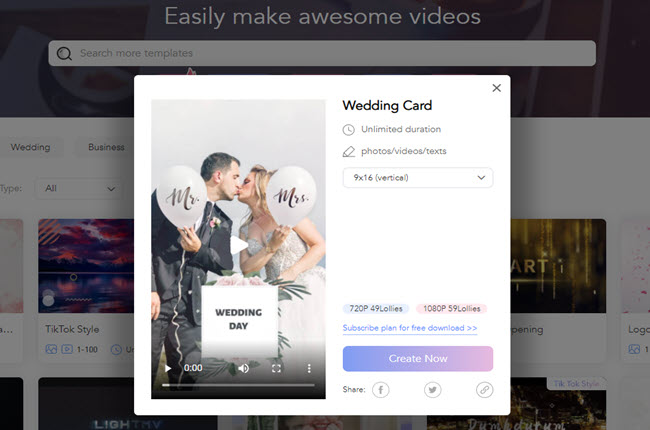
I Love You My Baby
Next, we have I Love You My Baby. This is another wedding template that you can use to compile all your favorite pictures taken with your partner since the beginning. You can insert a message to your loved ones by adding text to the video invitation. Also, this template lets you save the video in different aspect ratios.
- Tips: Click the picture below to watch this wedding invitation video template.
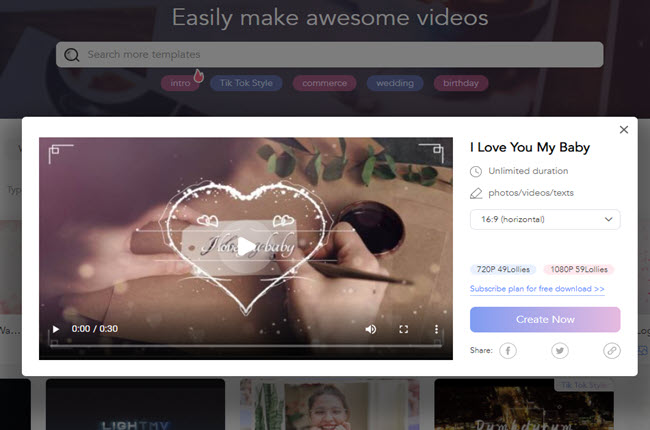
Declaration of My Love For You
Jump on to the Declaration of My Love For You template if you want to make an extraordinary invitation for your wedding. Upload different multimedia files like photos, videos, and background music. Besides that, you can insert a personalized watermark, text, filter, and many more to make the video more interactive.
- Tips: Click the picture below to watch this wedding invitation video template.
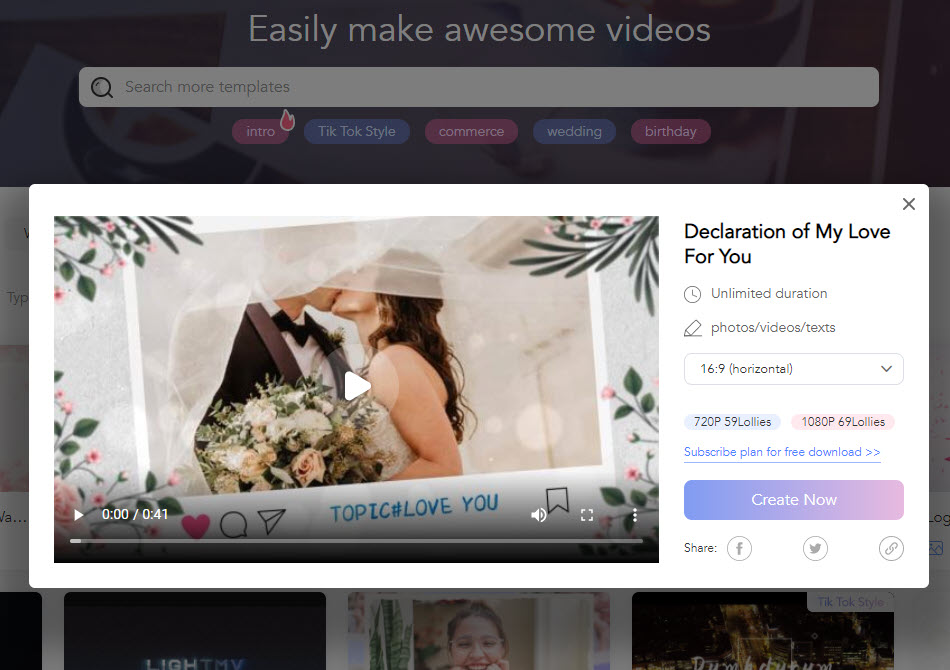
Fated to Love You
The last WhatsApp wedding invitation template for your special day with your loved is Fated to Love You. This template enables you to instantly upload up to 29 photos and include a heart-warming message to your loved ones. In addition, you can also insert your theme song and use it as the video’s background music.
- Tips: Click the picture below to watch this wedding invitation video template.
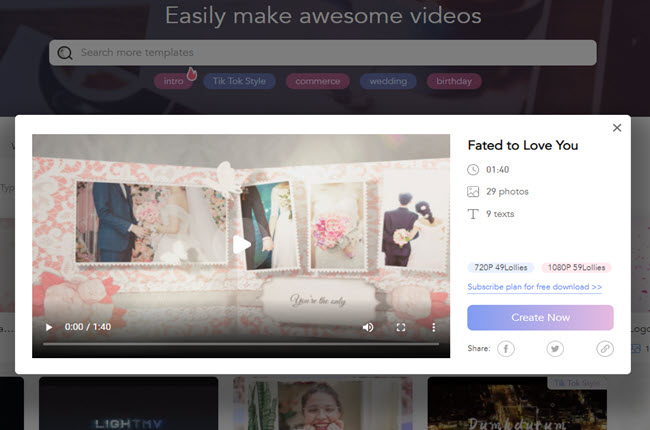
How to Create WhatsApp Wedding Invitation
LightMV
So if you’re looking for a mobile app to customize a wedding video invitation for WhatsApp, here is LightMV. This is a simple yet efficient video editing app that lets first-time users create fantastic video content. Not to mention, this app also provides highly-customizable video templates for different purposes like invitations, promotions, greetings, and more. Furthermore, it has a media library that offers royalty-free music from various genres. Meanwhile, videos can be saved into the different popular aspect ratios in Full HD quality. In addition, this WhatsApp wedding invitation video maker is available to download in Google Play Store and App Store. Check the steps below on how to create a wedding invitation for WhatsApp.
- To get started, open the Google Play Store or App Store to download and install LightMV. Then, launch the app to use it further.
- From its interface, choose your desired video template. After selecting the template, hit the “+” icon to upload the multimedia files you want to include in the video invitation.
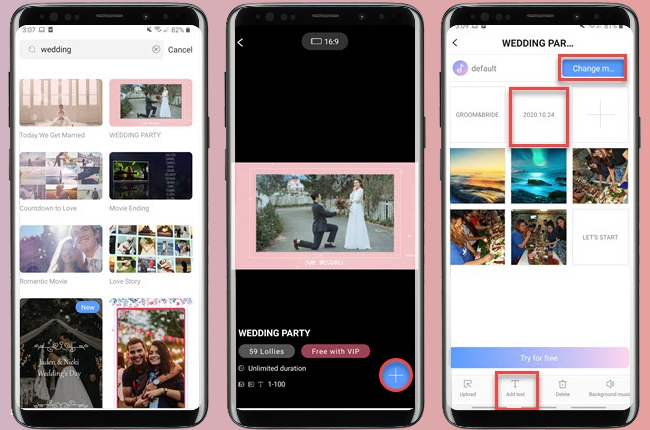
- Next, click the “Text” box to replace the text in the intro and outro of the video. Then, hit the “Add Text” button below if you want to add another text in the video.
- After that, go to the “Change Music” option above. And hit the “Upload Music” folder to upload the background music you want to use from your mobile phone.
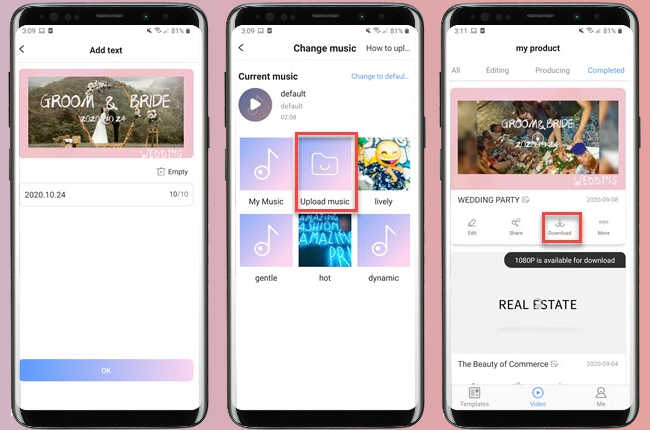
- Once done editing, tap the “Try for Free” button below to render the video. Finally, hit the “Download” button to save it on your mobile phone.
Conclusion
As we mentioned above, these are the best wedding templates to create WhatsApp wedding invitation. And we introduced LightMV, the simple yet powerful video editing app for both Android and iOS devices. This great app has a desktop and online version that is accessible from different plaftorms and web browsers. For more suggestions, feel free to comment down below.
Leave a Comment