
Vintage filters on videos have become more popular nowadays on different social and video-sharing platforms like Instagram, Facebook, and Twitter. In addition, other people use it to compile their favorite photos and turn them into a stunning vintage video. In connection with that, vintage videos can remind us and make us feel the 80’s vibe. So if you want to have a retro feels on your videos, this is the perfect article for you to read. Here, we’ve collected the most beneficial vintage video maker in 2020. Besides that, we also listed the step-by-step procedure on how to utilize each tool quickly.
Best Vintage Video Maker
LightMV
LightMV is an online video maker that offers highly customizable video templates for retro videos and other types of videos. This video maker lets first-time users edit videos like a pro because of its user-friendly interface. In connection with that, you upload photos and short clips instantly and turn it into an awesome video. In addition, you can also enhance the video by adding text, background music, and logos. Meanwhile, this tool is capable of sharing the Full HD quality video on different social media platforms directly. See the simple steps listed below using this LightMV vintage video editor.
- First, head on to its official website and click the “Get Started” button to access all the available video templates.
- Then, look for the video templates you want to use to start editing the video.
- Tips: Click the picture below to watch this engaging vintage video template.
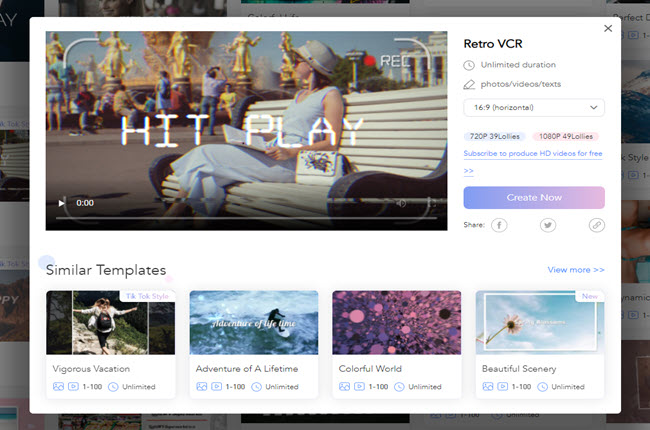
- Next, click the “Plus-sign” icon to upload the photos and videos you want to include in the vintage video. Then, click the “Edit” button to add text.
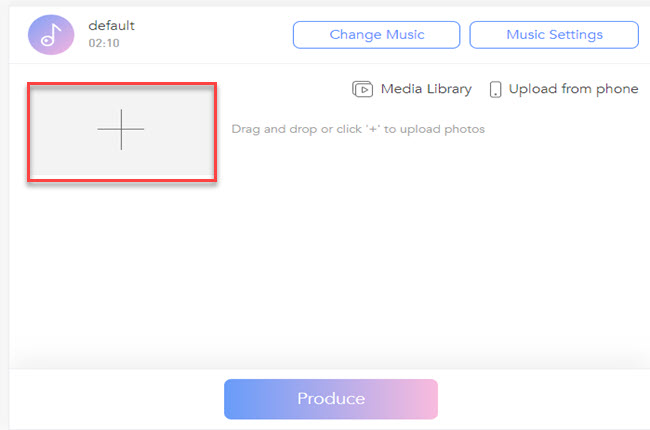
- After that, go to the “Change Music” option and click the “Add music” button to upload the background music you want to use.
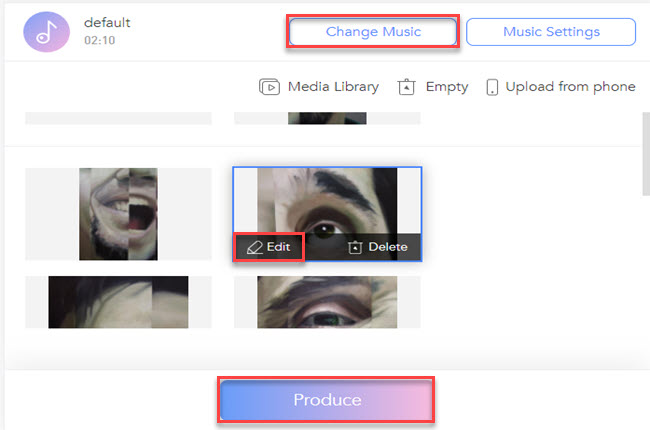
- Once done editing the video, click the “Produce” button below to render the video. Finally, click the “Download” button to save it on your computer.
FlexClip
FlexClip is another online video maker that you can rely on making vintage videos for your social media accounts. This tool enables you to make videos into two different options, such as create videos by template or start from scratch. Also, this tool provides filters and animations that you can use to turn photos and clips into a vintage video. Aside from that, you can also insert voiceover to the video using its built-in audio recorder. Follow the guidelines below on how to make videos look vintage with FlexClip.
- Go to the tool’s official website, then click the “Create by Templates” button to see all the templates.
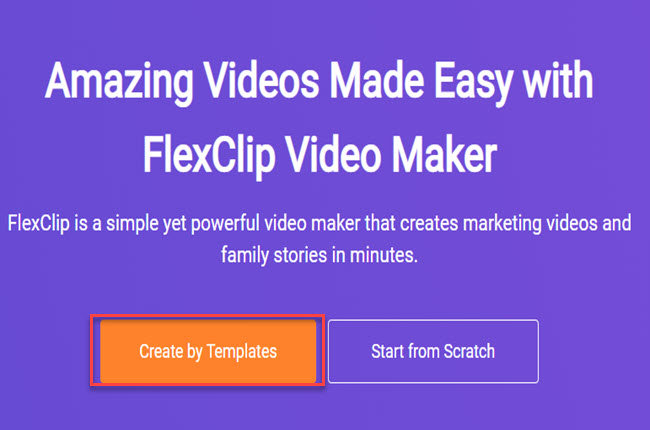
- Second, click the “Customize” button on your preferred template to proceed with its editing functions.
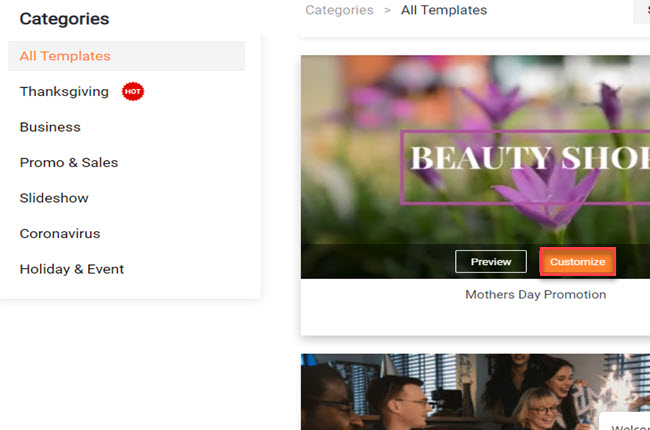
- To upload photos and clips, click the “Storyboard” button below.
- After uploading multimedia files, click the “Filter” button to select the retro filter you want to apply in the video.
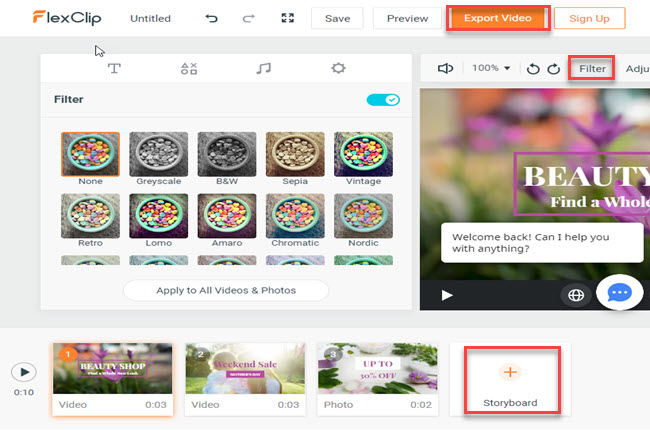
- Lastly, click the “Export Video” button above to choose your preferred resolution before exporting the video.
Veed.io
Veed.io is a web-based program that you can use to add effects to videos like VHS, glitch, filmic, and more. With this online video editor, it lets you level up the video by inserting subtitles, text, elements, and filters. One great thing with this tool, you can insert a doodle or signature in the video using the drawing tool. So if you’re wondering how to add vintage video filter online, check the step by step procedure written below.
- To get started, visit the official website of the tool.
- Click the “Upload Video” video on its homepage to import the videos you want to edit.
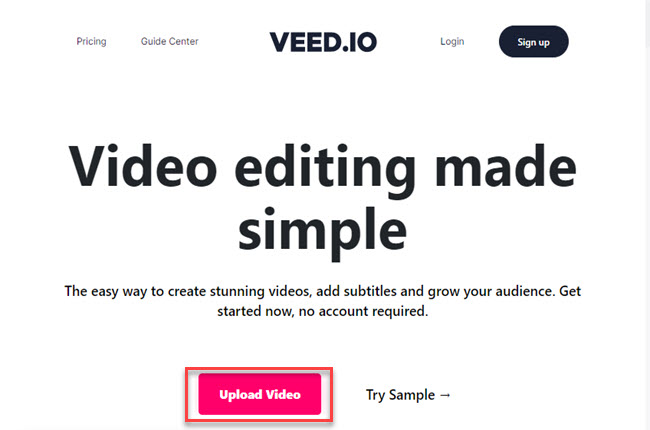
- From here, click the “Filter” button and head on to the “Effects” section to choose the retro effects you want to insert in the video.
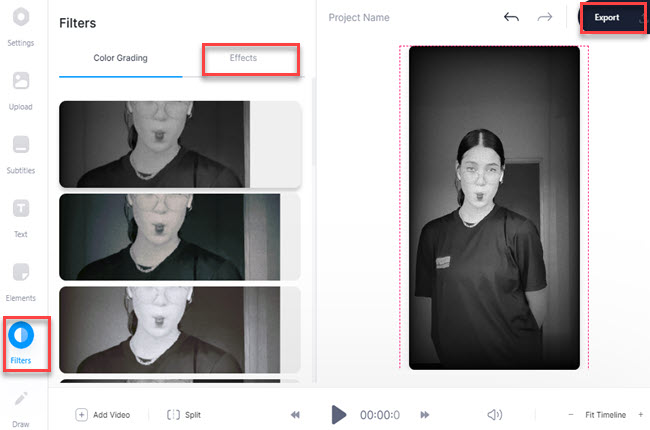
- Next, choose among the function on the left side to add subtitles, text, elements, and a lot more.
- After editing the video, click the “Export” button above to save the video on your computer.
Clideo
Clideo is an easy to use online tool to customize a video by adding filters in just a few simple steps. This online tool can be accessed using popular web browsers like Google Chrome, Mozilla Firefox, and Safari. Using this tool allows you to turn the raw videos into a retro look with vintage and black and white effects. Moreover, this supports the most popular video formats like AVI, MP4, WMV, MOV, and VOB format. Read the listed steps below on how to make videos look old instantly with this tool.
- Visit its official website page using any web browser on your computer.
- Click the “Choose file” button to upload the video you want to edit.
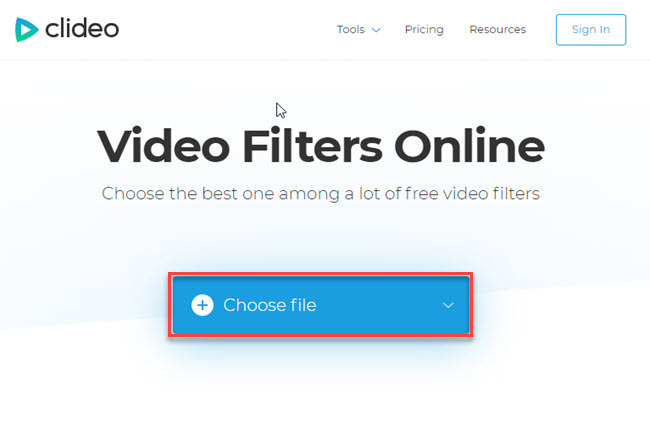
- Next, choose your desired filters to make a video looks old.
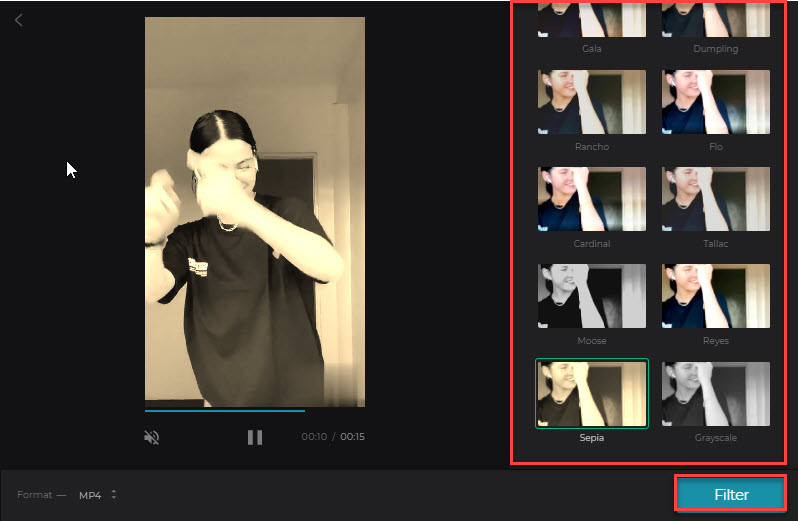
- Once done, click the “Filter” button to render and save it on your computer.
BeeCut
Here is BeeCut, the last video editing program that you can use to produce impressive vintage videos. It has professional video editing functions that let you trim, cut, split, and merge video more precisely. Furthermore, you can insert multiple files on its timeline pane like photos, videos, filters, effects, and more. Meanwhile, this tool has an awesome feature that lets you convert text into speech. See the process below on how to make vintage videos with Beecut.
- First and foremost, go to the official website of Beecut to download and install the software on your computer.
- Once it is installed, launch the software and choose your preferred aspect ratios to start editing the video.
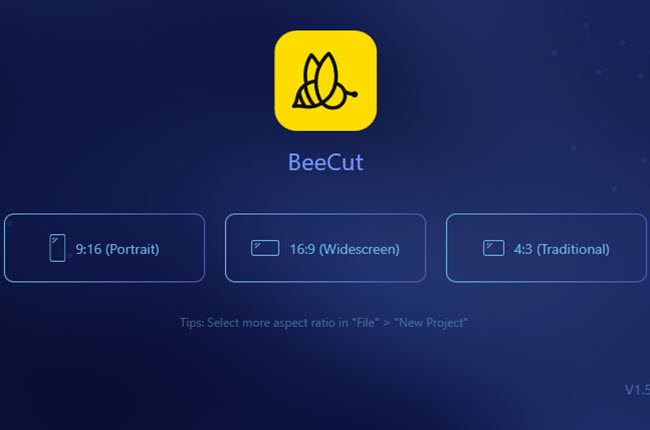
- Next, click the “Import” button and choose “Import file” to upload the file you want to include in the video. Then, drag the upload files on the timeline pane of the video.
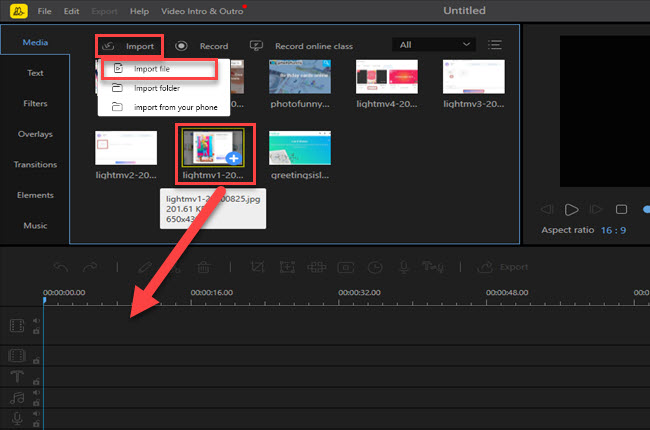
- Fourth, go to the “Filters” section and pick the effects that can turn the raw video into a vintage one.
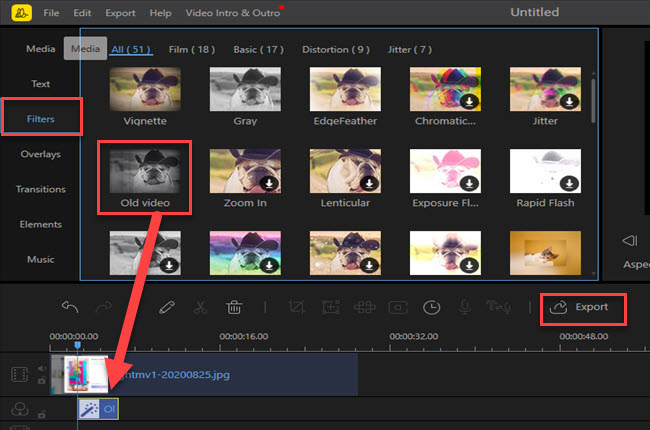
- Lastly, click the “Export” button above the timeline pane to choose your preferred output format, name, and more before exporting the video.
Conclusion
The aforementioned tools above are the best vintage video maker that you can use to make retro videos. Besides that, we’ve also included the steps on how to use each tool efficiently. However, LightMV stands out among the tool being mentioned above because of highly customizable video templates. In addition, you can also try to digitize your old photos if you want to make a photo vintage video. For more suggestions, feel free to comment down below.
Leave a Comment