
A lesson plan is the instructor’s detailed depiction of the course of instruction for one class. You can design correct learning activities and improve strategies to obtain feedback on student learning. In today’s technology, elementary teachers are creating their lesson plans with the use of gadgets such as laptops and desktop computers. Also, one of their ways to catch the attention of their students is that they are using television to watch educational clips. That’s why integrating technology into lesson plans is very important nowadays. To give you an idea on how to integrate technology into lesson plans, see the tips below.
10 Tips to Integrate Technology into Lesson Plans
Have Students Create a Multimedia Presentation
Give a challenge to your students by creating multimedia presentations. Encourage them to use audio, video, graphics, images and more. Also, they can use PowerPoint to make their multimedia presentation interesting.
Make My Website Project
Challenge your students to create their own website based on topics related to the course. As we know, the subject of math is a little bit complicated. With it, you can tell your students to create a website that covers various formula types that can be used to solve math problems. This is how math lesson plan with technology integrated important.
Make a Meme
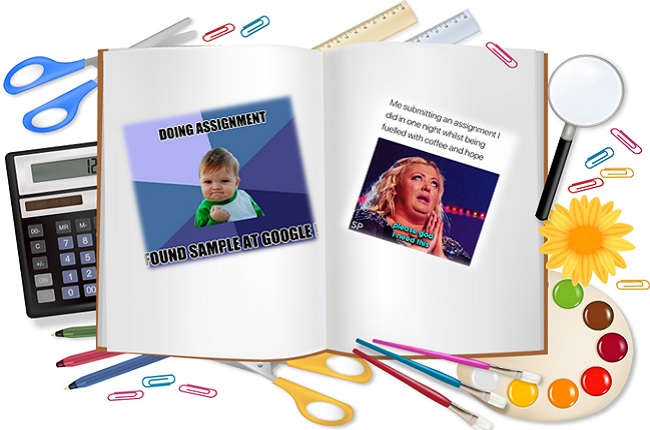
There are memes about everything from cats to chemistry; encourage your students to create their own memes by picking an image or provide your own image and encourage them to fill in the rest and let them print and hang the image.
Play Podcasts
Playing relevant podcasts is one of the easiest ways of using technology in your classroom. It can complement your lessons and engage auditory students as well as act as a learning station. In addition, you just need a strong speaker to use it.
Video Clips
In today’s technology, it’s better to use technology based lesson plans. You can make video clips using video from news, movies, tutorials, or even interviews to engage students. With that, you have to use a great video maker. LightMV is one of the best video makers that can be used to create video clips, it offers various templates and it has a user-friendly interface. To help you use this tool, see the easy steps below.
- Visit its LightMV’s official website on your web-browser and choose a template that you want to use for your video, then hit the “Select” button.
- Next, upload your photo or video by clicking the “Upload” button at the upper right corner of the interface.
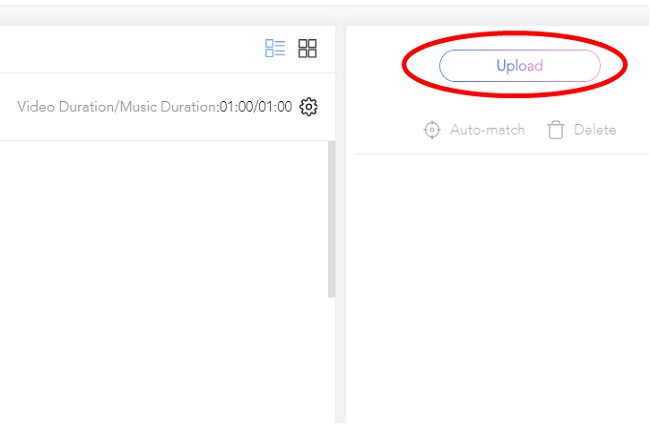
- Once uploaded, edit the captions of your image.
- Click the “Produce” button to create your video and wait for it to be processed.
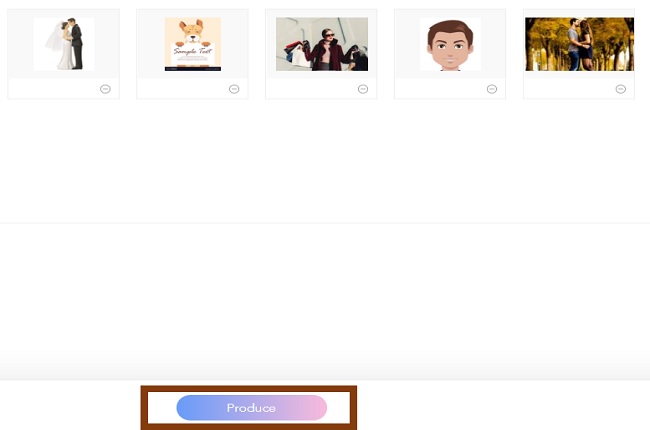
- Lastly, click the “Download” button to save the video on your computer.
Google Earth
You can use this app to show your students where the Pythagorean Theorem was established, or the real location in China, where “Kung Fu Panda” learned his talents. However, Google Earth is a quick way to infuse some real-time and hi-tech into any lesson.
Use Videos for Mini-Lessons
You can boost your lesson plans using technology for elementary by making an educational video to your topic to catch the attention of your students.
Digital Handout
You can create a digital handout to share with your students instead of printing hard copies of notes. Creating handouts by using your laptop is easy for you.
Create a Blog

You can teach your students to create a blog. This is a way to discuss in the classroom. Blog categories can be created based on the course topic. For example: you ask students a question related to a book they are reading and tell them to write a post during the lesson. In this case, students can publish the blog post to a global audience. This can be used as their reflective assignment.
Share An Online Class Calendar
As a teacher, you can create an online class calendar to inform your students regarding the content they’ll be tackling. Create and share a class calendar with a detail lesson and highlight the important dates.
Conclusion
To sum it up, these are 10 tips for integrating technology into the curriculum. Nowadays, students know how to use gadgets better than teachers. With that, it will make it easier for teachers integrating technology in the classroom lesson plans.
Leave a Comment