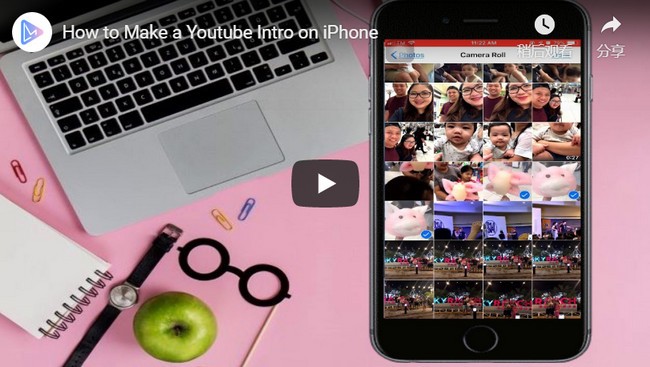Top 3 Free Ways to Make a Youtube Intro on iPhone
LightMV
LightMV is one of the best tools to use to create a YouTube intro. It is a cloud-based video maker, which lets anybody create his or her own videos. Also, you can utilize various templates in order to create YouTube intros easily. Furthermore, you create high-quality videos from a tablet, desktop computer and mobile device. To learn more about how to make an animated intro on iPhone using this tool, follow the instructions below.
- Download and install LightMV by clicking the button below.
- Then, choose a template that you want to use on your video and press the “Select Template” button.
- Tips: Click the picture below to watch this amazing video template.
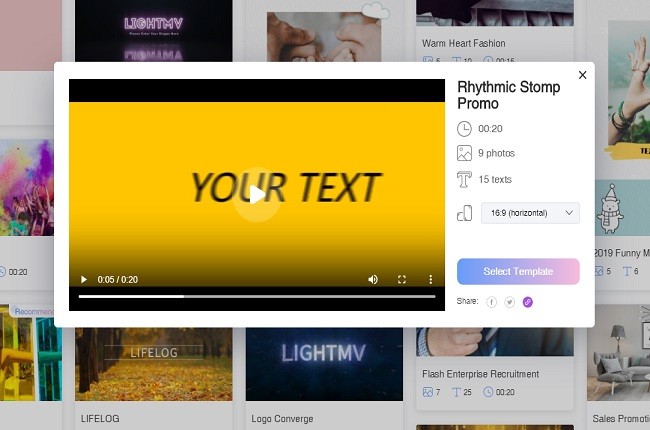
- After that, upload your photo or video by clicking the “Upload” button on the upper right corner of the interface.
- Once done, hit the “Produce” button to create your video and wait for it to be processed.
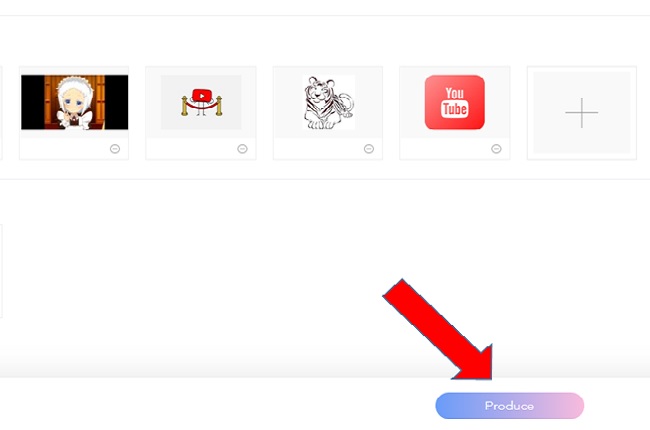
- Lastly, press the “Download” button to save the video on your iPhone device.
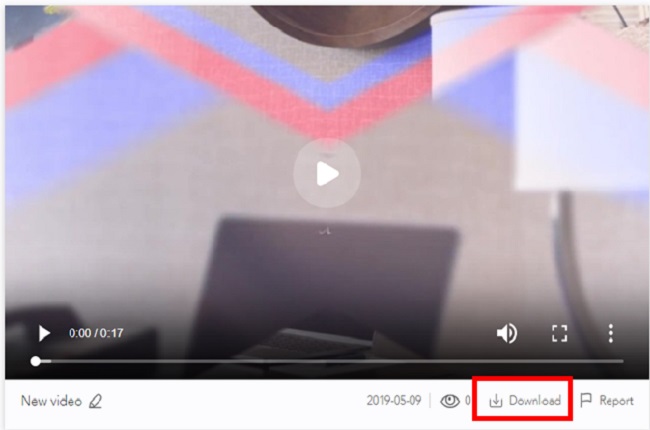
Vont

The next tool that can be used to make a video is Vont. This is a mobile app that allows you to add text on videos. It consists of more than 400 fonts. You can install other fonts and change the text size. Furthermore, it contains transitions to use such as slide, zoom in or fade. Aside from that, you can establish the interval of each transaction by typing in the time you want it to start and finish. To know more about how to make YouTube intros on iPhone using this tool, follow the easy steps below.
- Go to the Apple store on your iPhone. Then download and install the app on your iPhone.
- After that, hit the “Camera” icon at the bottom part of the interface and select a video that you want to edit.
- Once done, you can add text and filters to your video.
- Finally, press the “Arrow” icon to export the video on your iPhone device.
Overvideo

The last tool that can be used to create a video is Overvideo. This is a mobile app that allows you to create a video on your iPhone easily. You can create a video by adding cool effects, adjust the size and write a colorful caption. Luckily, you can also preview your creation before you make it public. To do this, see the simple steps below.
- Open your Apple store on your iPhone and then download and install the app on your iPhone.
- Next, select a video that you want to use on your iPhone and then pick a song that you want on the playlist.
- Then, you can trim, crop and tweak the video with the timeline.
- Finally, you can share your video to your friends by clicking the “Share” button.
Conclusion
To sum it up, you can use these three tools to create your own YouTube intro using your iPhone. All of them are easy to use and they have several transitions and effects that can be applied to your video. However, the most recommended tool to use on how to make an intro on iPhone is LightMV. It offers a vaiety of template styles to use.