Three Ways on How to Make Full Screen WhatsApp Status
WhatsApp is a cross-platform messaging and voice over IP service owned by the Facebook app. It is a free app and it allows you to make international audio and video calls using Wi-Fi or data. Also, it allows you to share images, video status, documents and other media. Fortunately, it is compatible with all mobile devices such as iOS and Android. Additionally, you can capture the moments that are important to you with a built-in camera. In order to make full screen WhatsApp status using this tool, follow the instructions below.
- Get the app on the Google Play Store or Apple Play store and then download and install it on your mobile device.
- Next, launch the program on your mobile device and then hit the “Status” icon at the lower left corner of the screen.
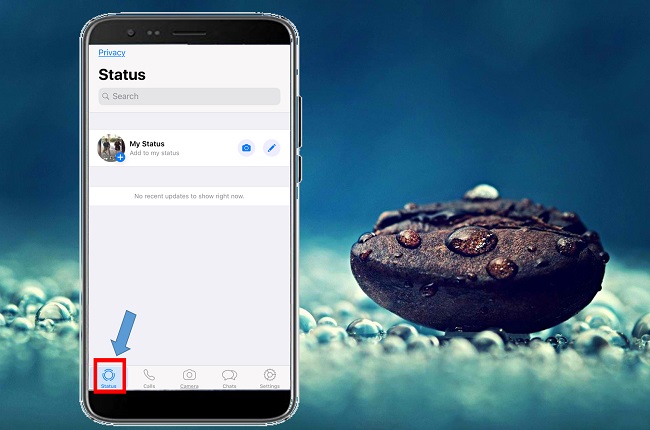
- Then, hit the “Camera” icon at the upper right corner of the screen then press and hold the record button to create a WhatsApp status.
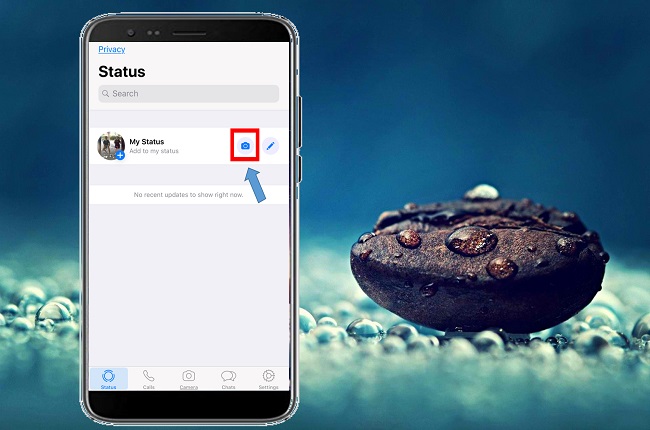
- Once recorded, hit the “Download” icon to share your WhatsApp status video.
LightMV
Another tool we recommend is LightMV. It is an online video maker that will help you to create a video or slide show instantly. It is a cloud-based video maker that allows you to create your video on your own. It has a complete set of editing features to use such as cropping, filters, rotate, add music and more. Furthermore, it consists of numerous default video template with background music to use. Luckily, this program is compatible with all devices such as Android, iOS, Windows and Mac. Likewise, if you are a fond of using WhatsApp, you can use this tool to create a short video status and share it with your friends on WhatsApp. To know more about how to make full screen WhatsApp status video using this tool, read the following instructions below.
- Visit the program’s official website or click the button below to install the app.
- Next, scroll down the screen to find and choose your desired theme and hit the “Select Template” button.
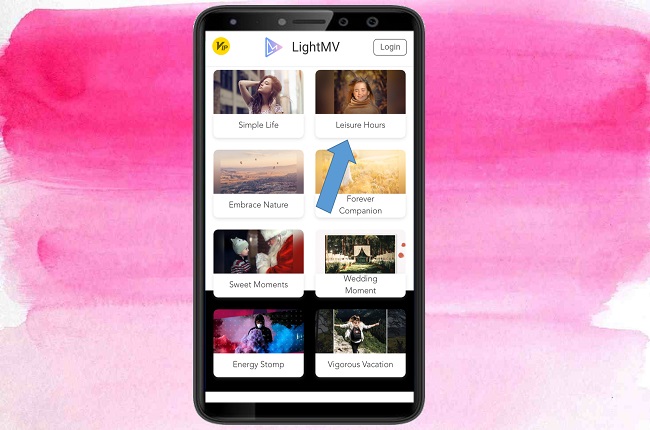
- Once selected, hit the “Plus” sign icon to add video or photos that you want to edit. After that, hit the “Produce” button to create a video and then wait for it to be processed.
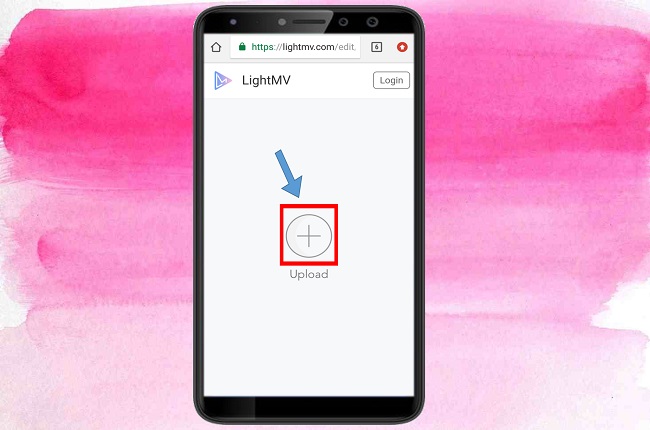
- Once completed, open your WhatsApp on your mobile device and share the video that you made on your WhatsApp status.
Instagram is one of the most famous video-sharing social networking service owned by Facebook. It was launched in October 2010 and it was created by Kevin Systrom and Mike Krieger. Moreover, this app allows you to share videos, images, add captions, tweak settings, edit filters, and explore. Additionally, you can browse other users content by locations and tags as well as view trending content. Fortunately, you can create your own Instagram story with a different design. To help you on how to make full screen WhatsApp status, see the easy guide below.
- Download and install the program on your mobile device.
- Then, open the program on your mobile device and hit the “Camera” icon at the upper left corner of the screen.
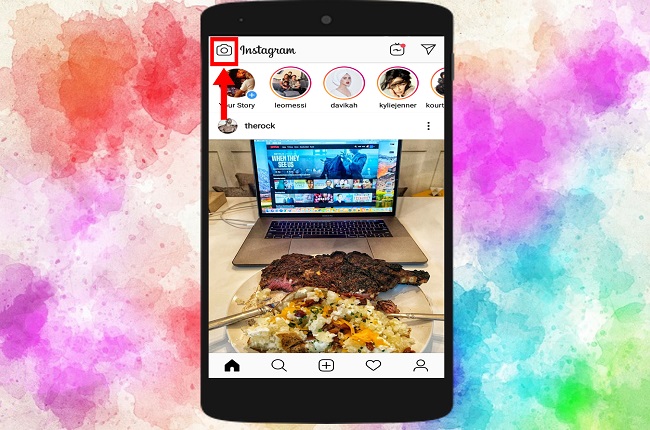
- Next, press and hold the “Record” button to create an Instagram status.

- Once done, hit the “Download” icon at the upper corner of the screen to save the short video on your mobile device.
- Lastly, open your WhatsApp on your mobile device and then hit the “Status” icon at the bottom of the screen and share the video as your WhatsApp status.
Conclusion
As mentioned above, these are some of the tools that can be used to make your own WhatsApp stories into stunning ones. You can try all of them and choose the best Whatsapp maker app that suits your need. Please let us know if you have any concerns or comments about Whatsapp video status or feel free to share your own experiences.
