
As the month of October strikes on the calendar, Halloween is nearly coming. A number of countries celebrate Halloween on October 31th. This includes the trick or treat party wherein people disguise or wear their favorite Halloween costumes. Meanwhile, if you are not into party yet want to feel the spirit of Halloween with your families and friends, you can make a Halloween video with these methods presented below.
Two simple ways to make Halloween videos
Use LightMV
The first tool that helps you create videos for Halloween is LightMV. This is a web-based program that comes up with multiple designs of themes you can use. This program has a rather simple and clean interface that even beginners can use it. Moreover, it is compatible with any devices such as mobile phones, Windows PCs and Mac computers. All videos can be created using different browsers which include Chrome, Safari, Internet Explorer and so and so forth. Here is the step-by-step procedure on how to create a Halloween video with this program.
- Go to the browser which you commonly used and visit the website of this program.
- Click the “Get Started” button, and then click “More” to show all the available themes. Select a template for your Halloween video.
- Next, upload photos from your device that you may want to add to your video by clicking the “Upload” button, or “+” button. Then, drag the photos to the boxes on the left pane.
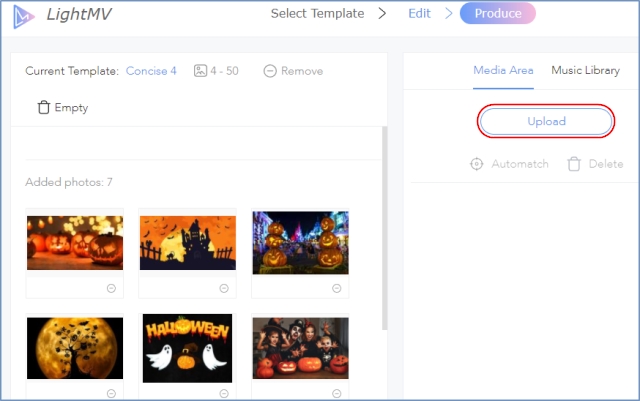
- Add intro and outro texts if you want to. After editing, hit the “Produce” button to render the video for a preview.
- Lastly, download the video in high quality and save it on your device so as to display on a big screen with family and friends. You can also directly share it with different social media sites like Facebook, Google Plus, Twitter and Pinterest.

Features of LightMV:
- Creating videos online.
- Offer templates ranging in a variety of themes.
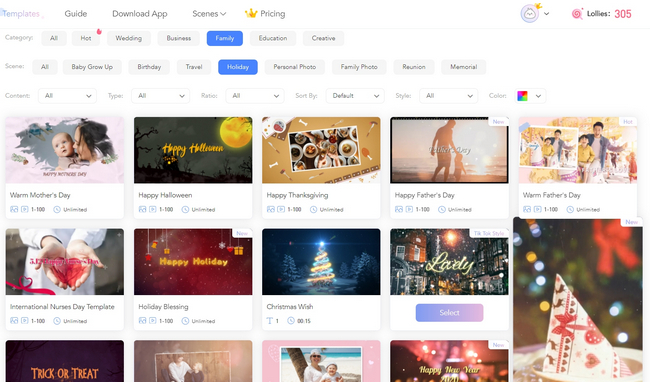
- Has a very simple user-interface.
- Output video with high quality.
Use ApowerEdit
If you want a reliable desktop Halloween video maker, use ApowerEdit. This is a simple yet professional video editor which has advanced video editing features. This software provides several Halloween designs which you can add to your video. Furthermore, it lets you add transitions, texts, overlays, filters and elements to video. It also allows you to adjust video speed, saturation, brightness, contrast and hue of the video. With the help of this program, creating a video in any occasion is just an easy task. See the steps below on how this program works.
- First, you need to download the software and install it on your computer.Download
- Next, launch tool and then select your preferred aspect ratio.
- Hit “Import” then “Import file” button to upload files from your computer. Next, click the “Elements” icon then select a Halloween theme and then drag it to the timeline.
- Once the file added to the program, drag them to the work area and start editing your video.

- To save the video, click the “Export” button then wait until the video will be saved on your computer.
Features of ApowerEdit:

- Support both Windows and macOS systems.
- Provide 100+ texts, overlays, filters, elements and transitions.
- Cut, rotate, flip, and crop video with just a few clicks.
- Can add mosaic, zooming, and mask effect to video.
- Output video in MP4, AVI, WMV, MKV and MOV formats.
Conclusion
These two simple tools are the most effective and efficient Halloween video creators. If your computer doesn’t have enough space to install a program, then LightMV is perfect for you. This is very convenient to use as long as you have a browser and internet with you. On the other hand, if you need an application that has everything you need in a video editor, then ApowerEdit suits with you.

Leave a Comment