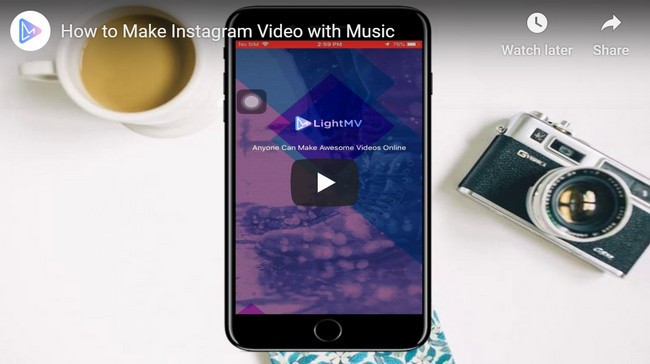
How to Make Instagram Videos with Music
Use LightMV (iOS, Android, Win, Mac)
Looking for the best video maker to produce an amazing Instagram video with music? Try LightMV. It is a video maker that you may use with all devices such as Android, iOS, Mac, and desktop computers. Likewise, it allows you to build template-based videos from your captured videos and photos with ease. Moreover, you can create an Instagram video in just three steps. In order to help you with how to put music on instagram video using this tool, see the easy instructions below.
- Get the program by clicking the button below. Download and install it on your device.
- Once it has finished installing, launch it on your iOS device. Then scroll down the screen to select a template that you wish to use.
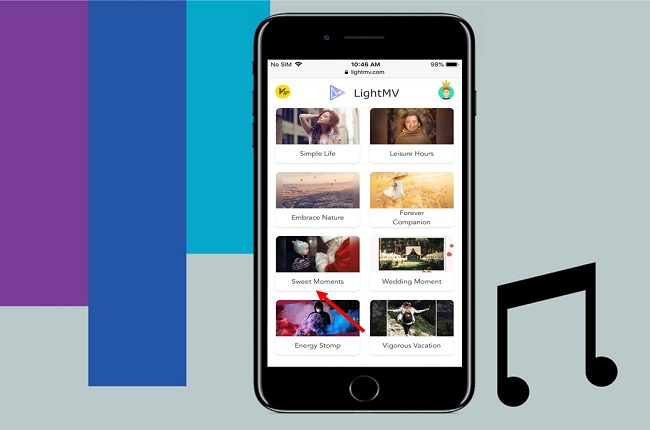
- Next, tap the “plus” sign icon to add a photo or video. You can customize each photo by tapping on its editing features on the interface.
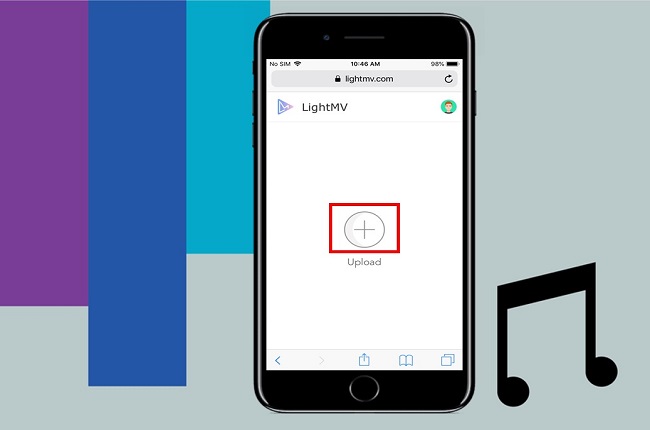
- After that, hit the “Produce Now” button and wait for the video to be processed.
- Tap the “Download” icon to save the video on your device and then, open your Instagram app on your iPhone device to share the video that you made.
Use BeeCut (Android & iOS)
If you want a professional video maker, you must try give BeeCut a try. This program includes advanced editing techniques to use such as cropping, zooming, rotating and reversing. Also, this is an easy to use video maker where you can add music to Instagram videos instantly. Apart from that, you can also add text, overlays, filters, transitions, and other elements on your video. To easily understand about how this program works, check out the given steps below.
- Download and install the tool from the App Store or Google Play store and then launch it afterward on your mobile device.
- After that, press the “Yellow” icon on the interface to add files.
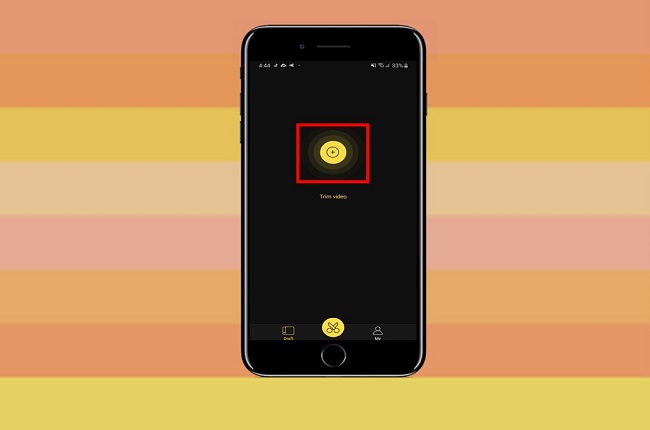
- Then customize your video by adding music to it.
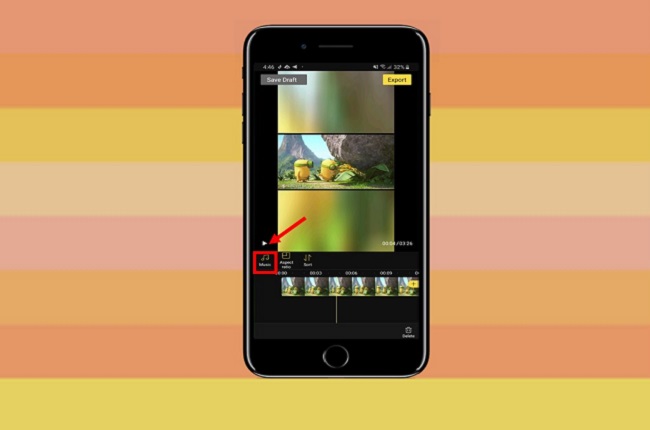
- Afterwards, export your video by pressing the “Export” button at the upper right corner of the interface.
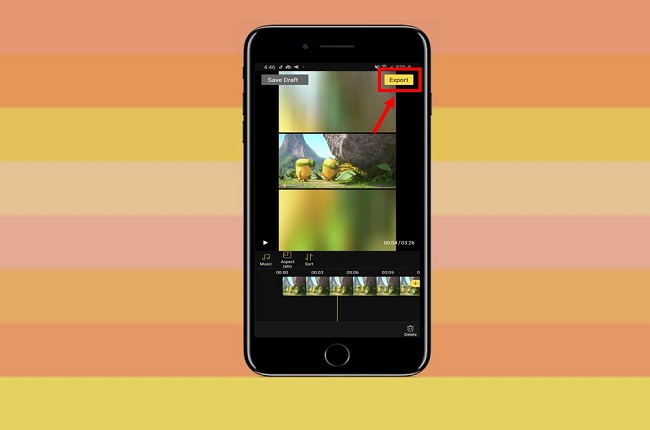
- Once exported, you can now upload and share it to your Instagram account.
Use Instagram (Android and iOS)
Our last recommended method is by using Instagram itself. Like we mentioned, it is a social media app where you can share your photos and videos as well as comment on your friend’s post. Luckily, this app is available on iOS devices like iPad and iPhone, and also of course on Android devices like tablets and phones from Google, Samsung, etc. Besides, you can also post your video with music on your Instagram story. With that being said, we laid you out the best steps for you on how to add song to Instagram video. Read them below.
- To start, you have to download and install the Instagram app from the Google Play Store or App Store.
- Open it on your mobile device and then hit the “Camera” icon at the upper right corner of the screen to record a video or simply import a file from your library.
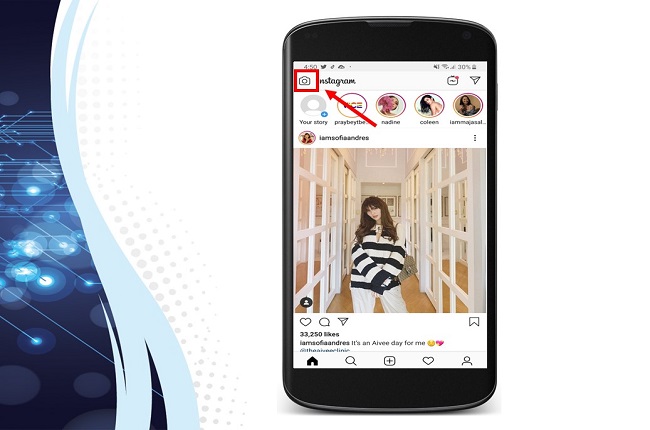
- Then, tap the “Smiley Face sticker” icon at the upper right portion of the interface and then hit the “Music” button to add music to your Instagram video.
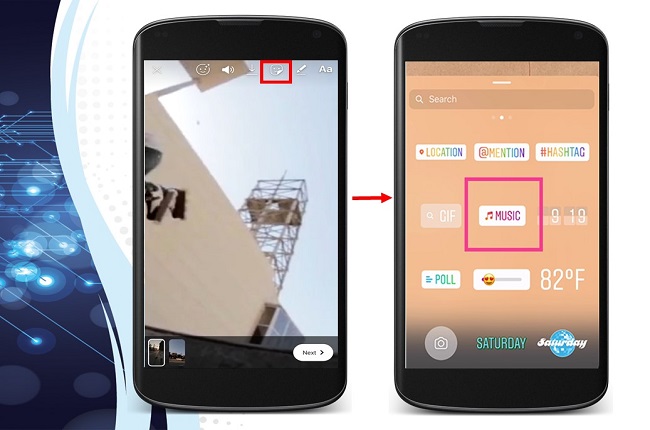
- Lastly, press the “Download” icon to post it to your Instagram story.
Conclusion
Above all, these are the best tools that you may use on how to post music videos on instagram. Moreover, these tools are convenient due to their easy to use interfaces. You can try them one by one and select which one is the best. If you have any other applications that you use, please let us know below in the comments section.
