How to Make Housewarming Invitation Video
Use LightMV
LightMV can help you create a high-quality video from photos in just minutes. This program offers various awesome templates that will help you to enhance your video. After making a video, you can share your video directly to different social media sites. If you want to know how to use this housewarming invitation video maker free, follow the simple instructions below.- Download and install the LightMV app.
- After that, choose your favorite theme and hit the “Select” button. You can preview the template by clicking on it.
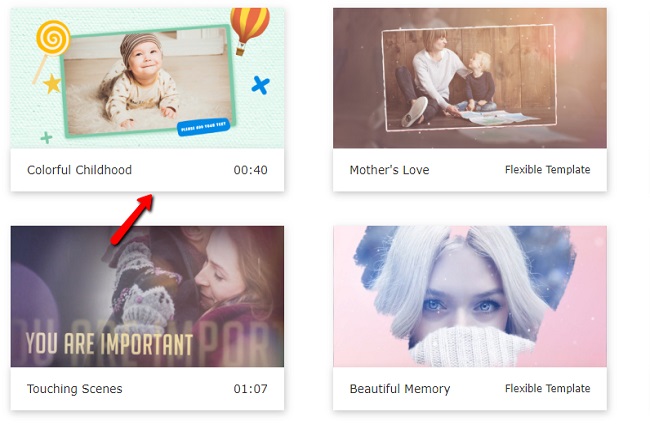
- Next, click the “plus” sign icon to add files that you want to include on your video.
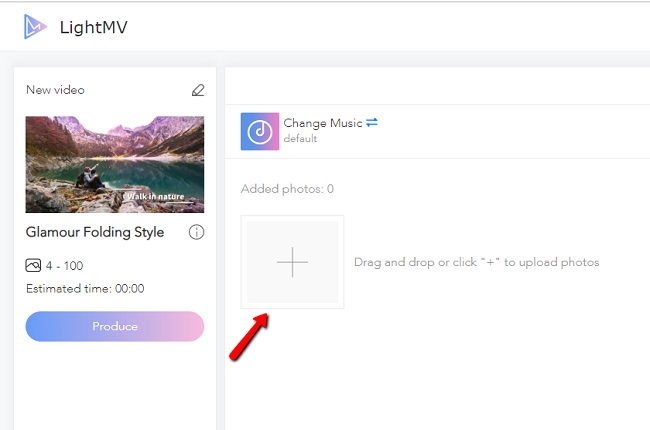
- Once added, you can edit your video by adding effects and text on it.
- Once completed, hit the “Produce” button and wait for it to be processed. Finally, hit the “Download” icon to save the video on your computer.
Use PosterMyWall
Another free housewarming invitation video maker to use is PosterMyWall. It is a one-stop online video maker that allows you to create a video with all of your graphic design needs in mind. It is designed with a simple user interface so that anyone can use it easily. Also, it allows you to produce stunning graphics and video without requiring any real artistic talents or prior experience. Additionally, it offers some templates to use for small business, retail promotions, events and much more. To fully understand how to use this program, read the easy steps below.
- Open your web browser on your PC and then search for the program’s official website.
- Next, hit the “Create a Design” button to start creating an invitation videos. Then, choose a template that you prefer and click the “Customize Template” button.
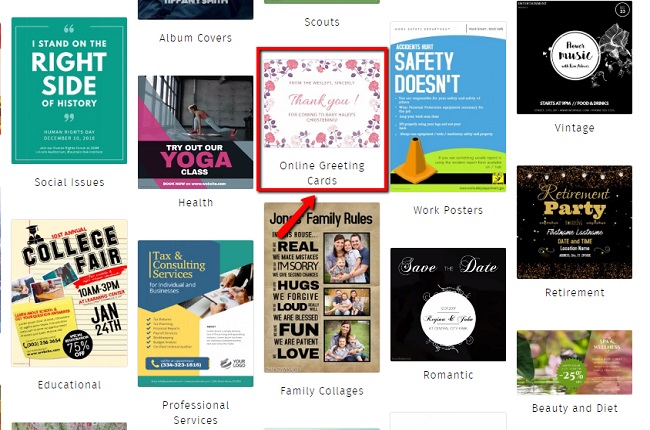
- After that, you can start making invitation video by clicking the editing options on the left portion of the interface.
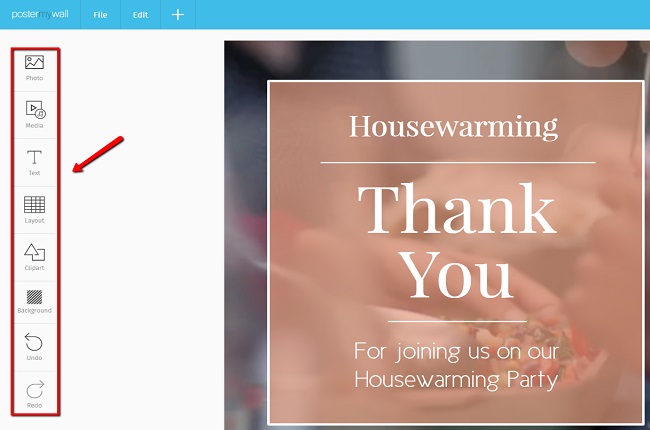
- Once it’s all set, click the “Download” icon at the upper right corner of the interface to download your video.
Use YouVivid
The last program that can be used to create a housewarming invitation video is YouVivid. It is an online photo and video editing tool that includes 40+ distinct video templates. You can create pro-quality video by simply uploading music, photos and editing text. Moreover, this program allows you to make an amazing video by simply choosing your desired theme and adding fancy transition effects onyo it. Luckily, you can also create different online video invitations using this tool such as birthday invitations, wedding invitations, housewarming party invitations and many more. In order to know about how to use this housewarming invitation video maker online free, see the simple instruction below.
- Visit the YouVivid official website on your web browser then scroll down the screen and hit the “Create for Free” button.
- Then, choose your desired template and click the “Create” button.
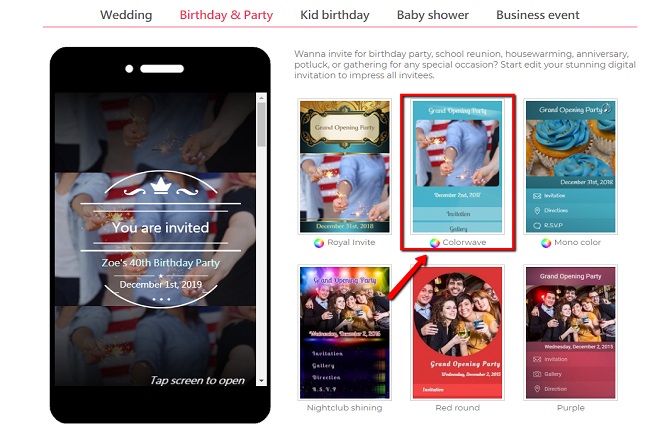
- Next, upload file that you want to include on your video. Then, edit your video by simply clicking the editing tools on the interface.
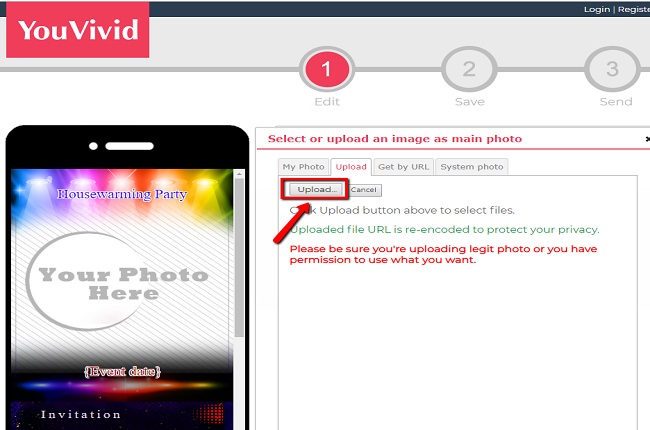
- Lastly, click the “Save” button to save the video that you made on your computer.
Conclusion
To sum it up, these are the best tools that can be used on how to make housewarming invitation video easily. All of them are online video makers, so you can try to use them all and choose a program that suits you the best without downloading any software or registering for an account. Fortunately, you only need an internet connection to use all these tools. We hope you find something that suits your needs. Please feel free to leave some comments or questions down below.
