
Countdown videos are commonly inserted at the start of every video presentation you may use for different purposes. This is usually used in the videos created for New Year’s Eve, advertisements, school projects, vlogs, and more. Inserting countdown in the videos can help you to add an excitement factor for your viewers. Read down below if you want to level up your videos and make them interesting. Here, we’ve collected the useful online tools that can help you on how to make a countdown video quickly. Aside from that, we also listed the best video templates for countdown videos.
Best Countdown Video Templates
Countdown
Do you want to make countdown videos for your social media account? Jump on to this Countdown video template by LightMV to add some spice to your social media post.
- Tips: Click the picture below to watch this exciting countdown video template.
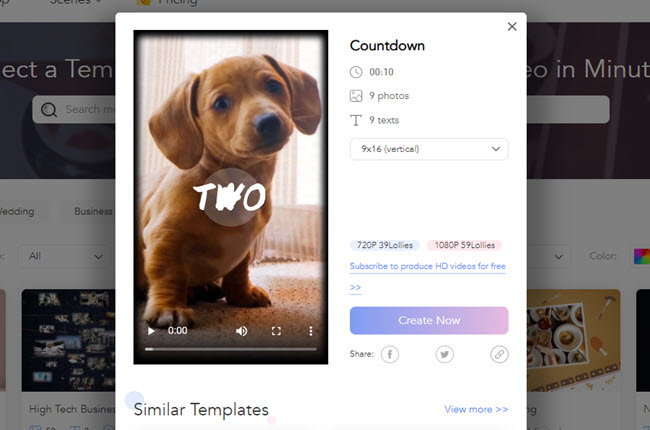
Countdown to Love
Customize a video surprise on your anniversary using this Countdown to Love template. With this template, it allows you to insert photos together and message for your loved ones.
- Tips: Click the picture below to watch this exciting countdown video template.
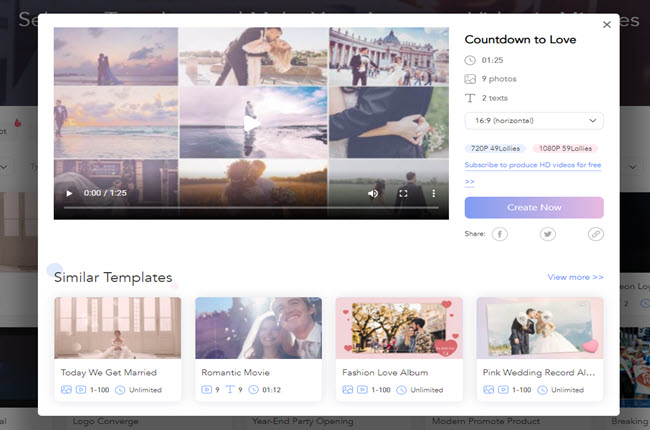
Epic Countdown
Celebrate your New Year’s Eve with a countdown video presentation with Epic Countdown video template. With this, it lets you make a countdown video online and a year-end review.
- Tips: Click the picture below to watch this exciting countdown video template.
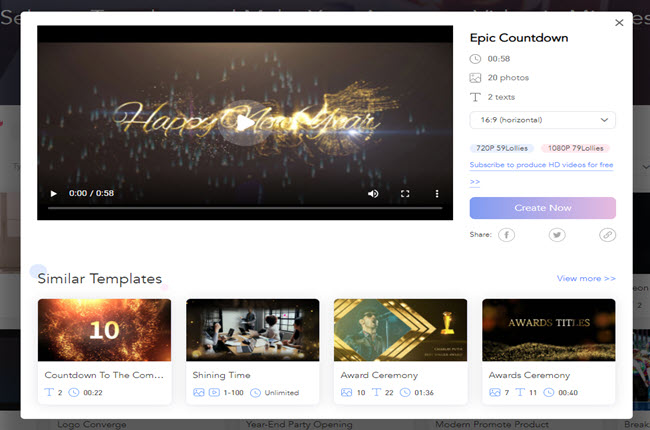
Countdown to the Company’s Annual Meeting
Countdown to the Company’s Annual Meeting is a perfect template that you can use to add countdown videos for business purposes. It is composed of red and gold particles that turn the videos into a classy video.
- Tips: Click the picture below to watch this exciting countdown video template.
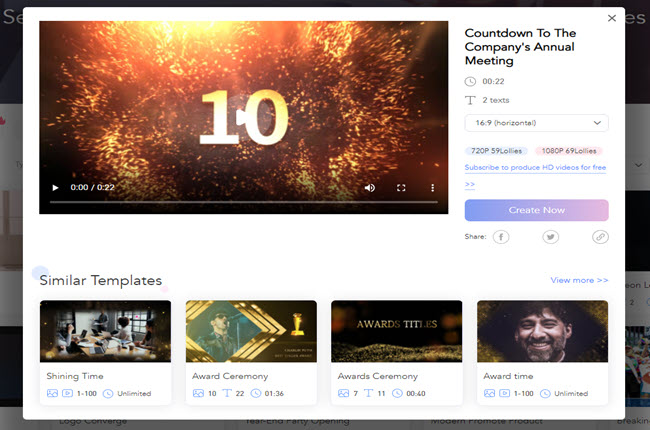
How to Make a Countdown Video
LightMV
LightMV is a straightforward yet powerful online tool that lets you make videos in just a few simple steps. This provides a vast collection of video templates that you can use to make videos for multiple purposes instantly. Furthermore, this tool is capable of uploading media files from your phone directly without using a lightning cable. While using the video editing function of this countdown video maker, it allows you to fit, crop, awnd rotate. Aside from that, you can add text, logo, and background music to the video. Check the following steps below to customize a countdown video using the LightMV online tool.
- To get started, head on to the tool’s official website and click the “Get Started” button to see all the templates.
- Then, find the best template for your video to proceed on its video editing function.
- Tips: Click the picture below to watch this exciting countdown video template.
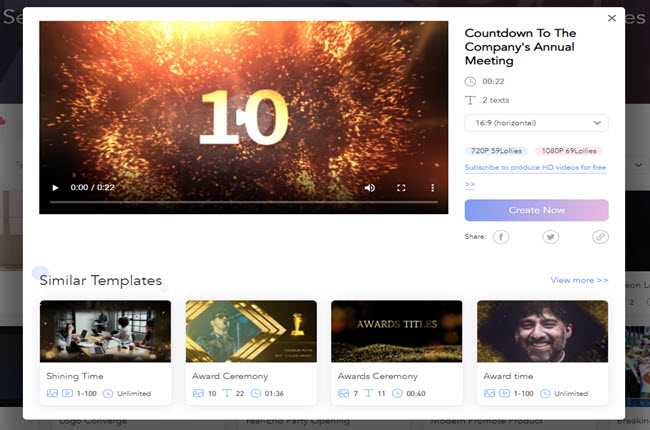
- From here, tap the “Text” box to edit the video’s intro and outro text.
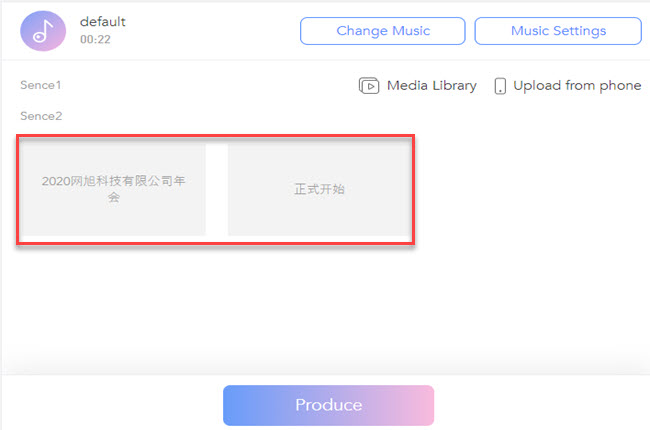
- After editing the video, click the “Produce” button below to render it. Once it’s rendered successfully, click the “Download” button to save it on your computer.
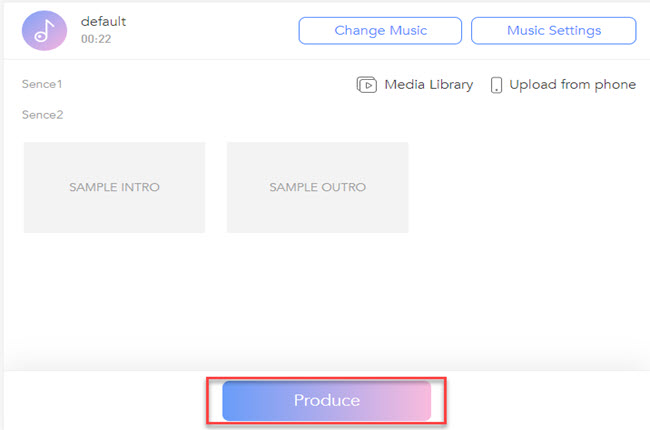
FlexClip
Next, we have FlexClip. This is another online video editing tool you can use in making videos for business, lifestyle, and social media. Not to mention, this provides a wide-range collection of elements like animations, text, and overlays to level the video. In addition, you can use royalty-free videos, photos, and music on its media library. Meanwhile, it has a useful video editing function that you can use to record your computer screen, webcam, and microphone. See the steps below on how to add a countdown timer to a video using FlexClip.
- First, visit its official website using any web browser. Then, log-in to the tool using your Facebook or Gmail account.
- Second, click the “Customize” button to your preferred template to start editing the video.
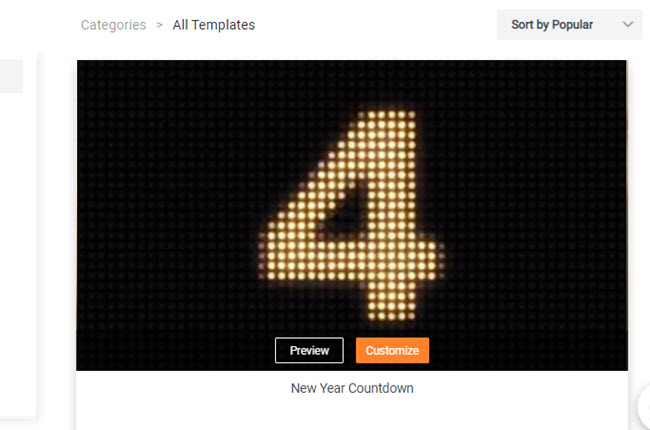
- Third, click the “Storyboard” box to upload the files you want to include in the video.
- Fourth, choose among its video editing function on the left side of the tool to add text, elements, music, and more.
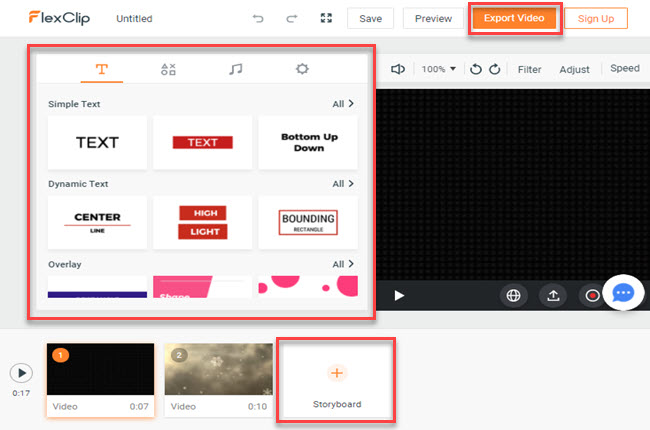
- Fifth, tap the “Export Video” above to render and save the video on your computer.
Animaker
If you want to make an animated countdown, here is Animaker. This is the last web-based program that you can use to produce 2D, infographic, and whiteboard video presentation. With its video editing function, it offers animated characters from different classifications. In connection with that, you can apply movements to each character added to the frame. Additionally, this tool provides animated props like text callouts, infographics, special effects, and more. Follow the steps written below, using this countdown video creator.
- Launch a web browser and go to the official website of the tool. After that, click the “Create your first Video” to choose your desire template.
- Next, tap the “Use” button on the template that you want to use to continue with its editing functions.
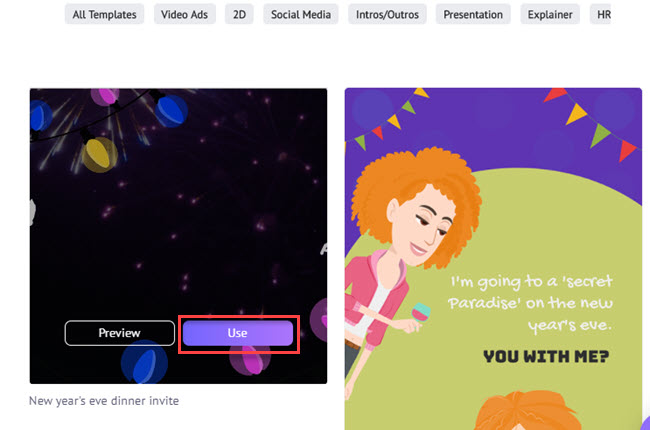
- Then, choose among the elements on the left part of the tool to insert animated characters, props, text, and many more.
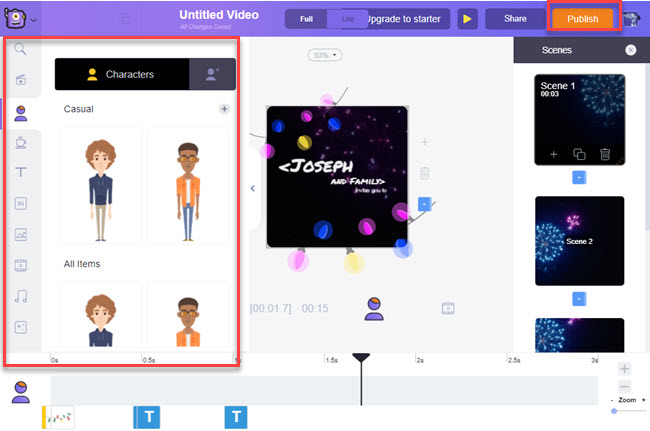
- Finally, tap the “Publish” button and select “Download Video” to save it on your computer.
Conclusion
As we mentioned above, these are helpful video editing tools online that you can access with different web browsers. Aside from that, we’ve also listed the steps on each tool on how to create a countdown video easily. Despite these tools, LightMV stands out because it also has software and app version for Windows, Android, and iOS. For more suggestions, feel free to comment down below.
Leave a Comment