
Video merging is the process of combining several videos into one single file. Also, it is usually used to combine all the sets of changes into one file to avoid the overlapping of documents. And of course, you probably want to combine several video files of different kinds of file formats such as AVI, FLV, and MP4 into a single one to produce your perfect video. As we all know, most people now are using their mobile phones to surf the internet or edit a video and feel more this is more convenient than using a laptop or desktop computer. That being said, this is a great opportunity to merge video through your mobile phones. So, we provided you with some of the best free video merger apps to use. You can check them out below.
Best Video Merger App to Use
Video Merge (Android)
Video Merge is a simple yet powerful video clip joiner that helps you to merge videos into one file instantly. Moreover, it contains different kinds of video file format options such as MP4, AVI, etc. with the same audio rate and frame size. Also, it has a video pattern option to choose such as, up and down, side-by-side and sequence. Another good thing about this app is that you can select the quality of your videos such as Normal, SD, HD or Ultra HD+.
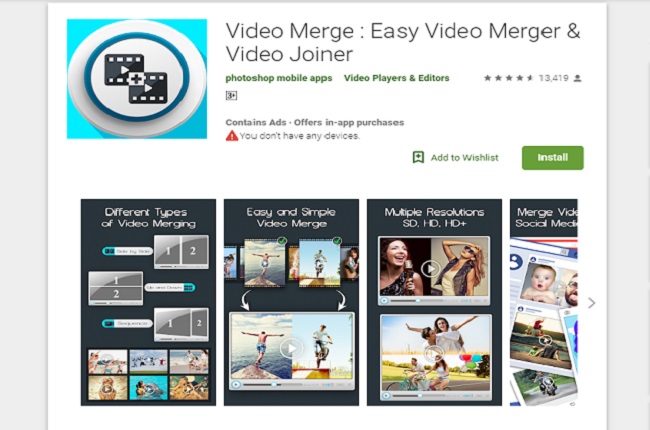
Pros:
- You can save your video in different patterns.
- It supports MP4 and major video file formats.
- There is a background processing feature.
Cons:
- You can only get professional editing tools in the premium version.
Video Merger (iOS)
Video Merger is an easy video joiner mobile app for iOS devices. This allows you to combine a video in a few simple steps and then save it directly on your iOS device or share it directly to your friend’s social media accounts. Likewise, it has an intuitive user-interface so that you can utilize the app easily. In addition to that, it offers a variety of editing techniques to use. For example, add your custom watermarks to the video, add background music from your device library and trim each video according to your liking.

Pros:
- You can merge two or more videos into one.
- There are no watermarks left on the video.
- Directly add music from your iTunes library.
Cons:
- Premium version is expensive.
- Cannot use other functions unless you have the premium version.
BeeCut (Android & iOS)
One of the best video joiner app to use is BeeCut. It can be used on both iOS and Android. It is designed with a simple user-interface so that even a beginner without knowledge on combining videos can use it. Also, you can customize your video by using its advanced editing features like trimming, cropping, rotating and more. Aside from that, you can enhance your video by adding transitions, filters, overlays, text, elements and so on and so forth. Fortunately, you can select your desired video ratio that you need for your video such as 9:16, 3:4, 1:1 and 16:9.
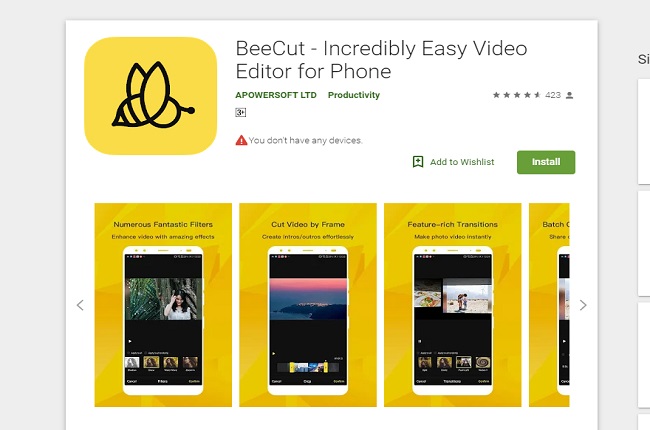
Pros:
- It is designed with a convenient interface.
- It supports different kinds of video ratio.
- It consists of tons of special effects, borders, text and more.
- Export files into different file formats.
Cons:
- You can’t directly share the video to social media sites.
Vlogit (Android & iOS)
Vlogit is a powerful and fast video joiner app to be used on both Android and iOS devices. Most vloggers and YouTubers are using this program because of its features are so easy to use. It is completely free to use with no trial watermark left on the produced video. Aside from its combiner feature, it also includes, customizable animated/intros, social stickers, awesome thumbnail designs and more. Additionally, you can save your video in HD quality.
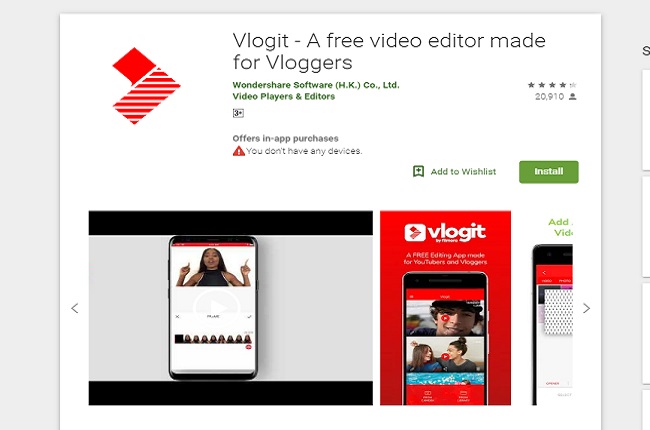
Pros:
- It has several animated intros to use.
- You can easily trim videos and you can instantly preview the video afterwards.
- Directly import videos and photos onto different social media sites.
Cons:
- Need to sign-up first.
- There are annoying ads on the app.
Video Joiner (Android & iOS)
Another stunning merging program to use is Video Joiner. This can be used to organize and merge video instantly. Furthermore, it supports multiple features such as merging, trimming, frame grabbing, video effects, extract audios, etc. Also, it is compatible with both Android and iOS devices. In addition to that, you can quickly import video files from your device library.
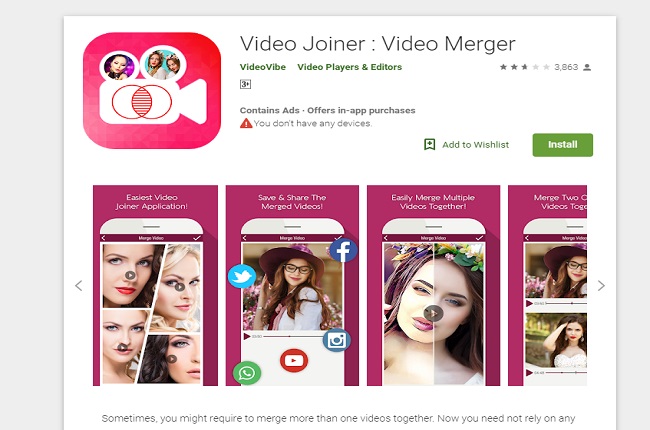
Pros:
- Easy to use interface.
- Easily merge videos.
- Convert video files to MP3 audio files.
Cons:
- Videos are not in HD quality.
- Limited professional features.
Conclusion
That’s it! All of the above-mentioned tools will help you combine video easily and effortlessly. All of them can be used with both iOS and Android devices. You can try them one by one and choose the app that will suit you the best.
Leave a Comment