
An album is a compilation of audio tracks compiled on CD, vinyl, audiotape, or other audio mediums. DJs, singers, and bands create music albums with visual designs and share them to online social platforms. That way they can easily promote and boost the popularity of their newly released audio tracks. In spite of this, there are only limited online tools that can help you to produce a photo album with music. Luckily, we gathered the best web-based programs that you can use to make a music album with ease. Check out these awesome tools below.
How to Make a Music Album
LightMV
LightMV is an excellent online tool that you can rely on when creating a music album using multiple web browsers. Furthermore, this tool provides professionally designed templates that enables you to customize designs in just a few simple steps. You can add photos, videos, and background music to enhance the music album’s quality. Meanwhile, it has a new feature that lets you insert a personalized logo to the music album. Also, it can save the video in Full HD to be shared directly to Twitter and Facebook. Check out the steps below to produce a music album using this amazing music album maker.
- To get started, launch any web browser on your computer to visit the official website of the tool.
- Next, select your desired template for your music album.
- From here, click the “+” icon to upload the multimedia files you want to include in the music album. Then, click the “Text” icon below if you want to add text.
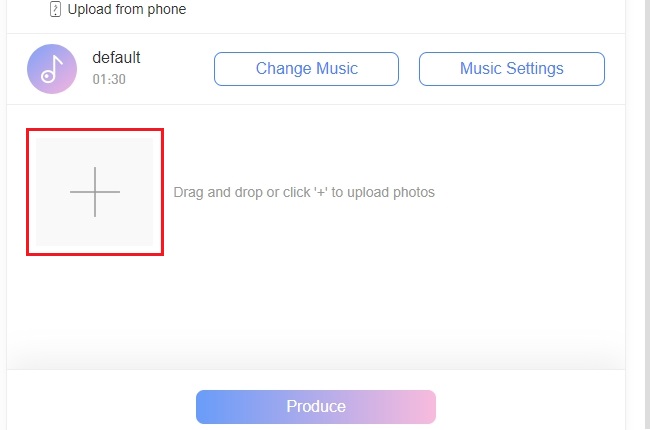
- After that, go to the “Change Music” option and click the “Add music” button to upload the song you want to use as background music.
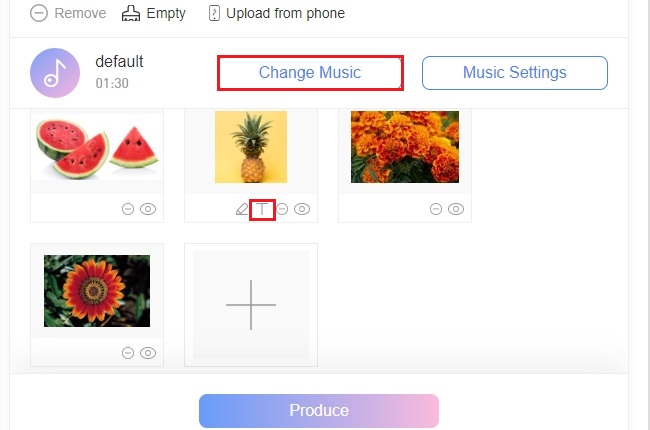
- Once done, click the “Produce” button to render the video and click the “Download” button to save the music album. And that is the easiest way on how to make a music album using LightMV.
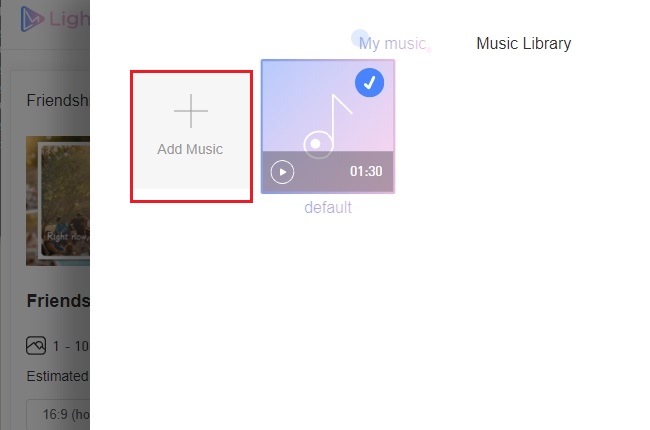
- Tips: Click the picture below to watch this eye-catching music album template.
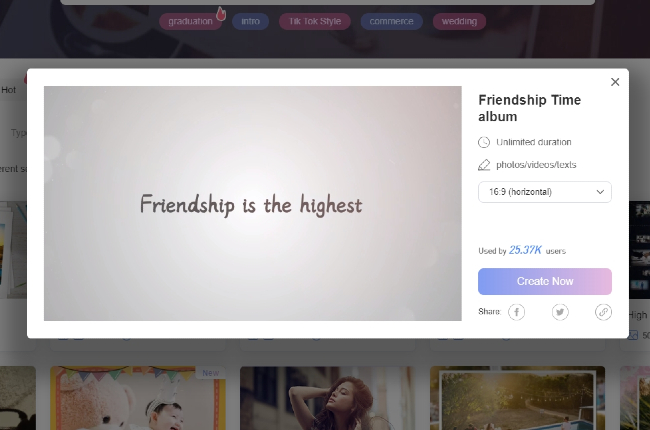
Postermywall
Next up we have Postermywall. This is another online tool that you can use to create a photo album with music. You can select from its extensive collection of templates that will personalize your music from different genres. Moreover, it has a media library that provides free royalty stock photos, videos, and audio clips. Aside from that, you can import photos from Facebook and different cloud storage services like Google Drive and Dropbox directly. Not to mention, this tool allows you to collaborate with your team and edit the designs together in real-time. Here are the steps on how to make a photo album with music with this tool.
- On your computer, open a web browser and go to the official website of the tool.
- From its webpage, click the “Edit Template” to proceed with its editing function.
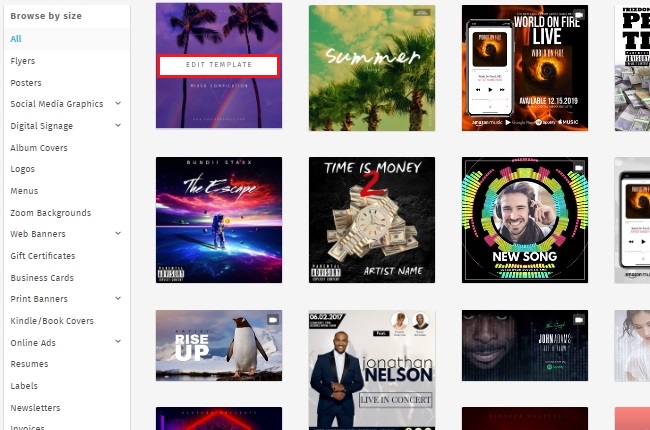
- Click the “Photo” option and select among the uploading choices to import the photos you want to use in the photo album.
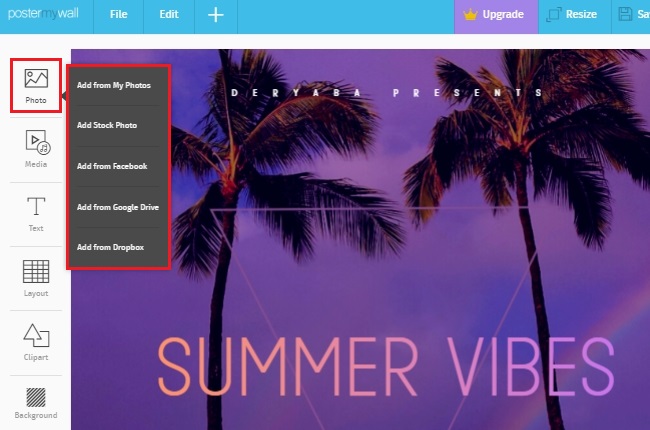
- Next, click the “Text” box to replace the text of the designs. Then, go to the “Media” option and select the “Add from My Audio” button to upload the background music you want to use.
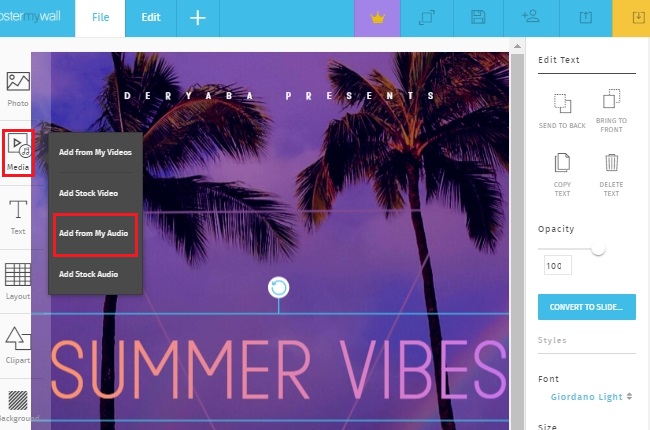
- Once done, click the “Download” button to save the photo album on your computer.
Smilebox
Lastly, we have Smilebox. This is a web-based photo album creator that you can utilize to compile your pictures together with music. Aside from that, this tool is also capable of creating slideshows, invitation videos, e-cards, flyers, and many more. Using its editing functions enables you to directly upload photos from multiple sources, including mobile, Facebook, and Instagram. Furthermore, you can select from its large collection of layouts to make the photo album more attractive. Also, it has cool features that allow you to convert video to photos quickly. So if you’re wondering how to create a music album, check out the following steps below.
- First, go to the official website of the tool using a web browser on your computer. Then, log-in to its webpage using your Facebook account.
- After logging in, choose your preferred templates for your photo album.
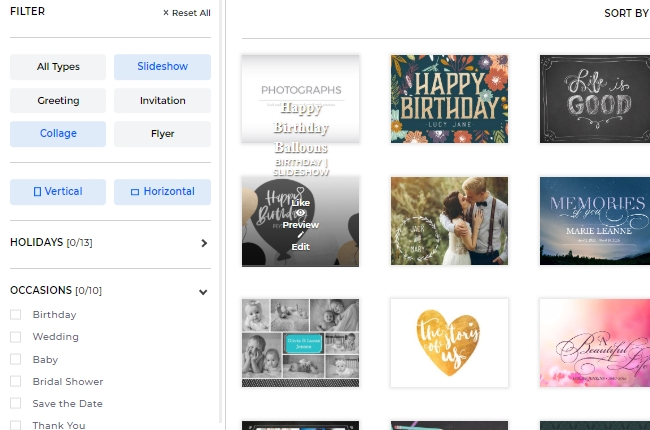
- Next, click the “Add photo” button to upload the pictures you want to include in the photo album.
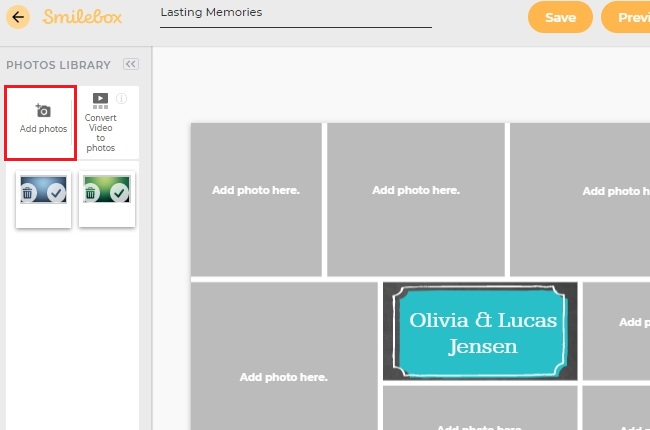
- Got to the right part of the tool and click the “Upload music” button to import audio clips from your computer.
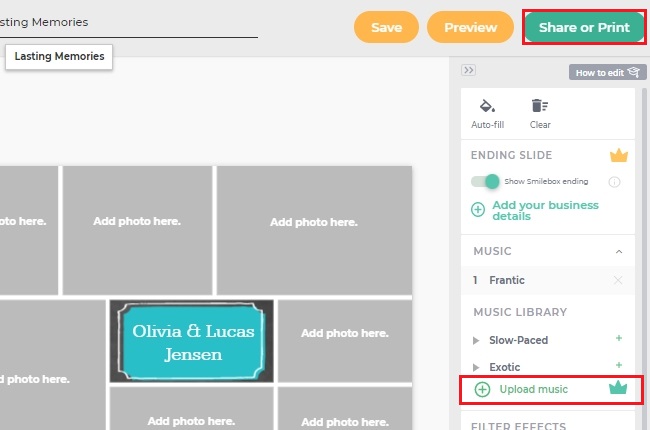
- Finally, click the “Share or Print” button and click the “Download video” to save the video.
Conclusion
As we mentioned above, these are the most popular web-based programs that can help you with how to make photo album with song within a minute. Despite all of these programs, we highly recommend LightMV because of its intuitive interface. What’s more, it can be accessed using multiple web browsers and devices, including computers and smartphones. For more suggestions, feel free to comment down below.
Leave a Comment