
Promotional videos are a marketing tool that informs the consumer about products, applications or services. The primary objective of making a promotional video is to boost the popularity of available products and services. Video promotion is one of the elements that can increase the Consumer interest in a product or app. So if you’re wondering what the best app promo video maker is then keep reading because we will introduce them below. Also, we listed some basic tips that you can rely on to create an engaging promotional video.
How to Make App Promo Video
LightMV
LightMV is known for its excellence and straightforward interface. Its many templates allow you to create all kinds of videos, not only promotions. Its built-in editor can make your video more interesting because it allows you to add text, videos, photos, and background music. Furthermore, this mobile app promo video maker free is capable of saving the created video in high definition quality. Also, it lets you share the videos directly to different social media platforms like Facebook and Twitter. Follow the listed steps below on how to create a promotional video using LightMV.
- To get started, go to Google Play Store or App Store to download and install the mobile app of LightMV. Then, launch the app once it’s installed.
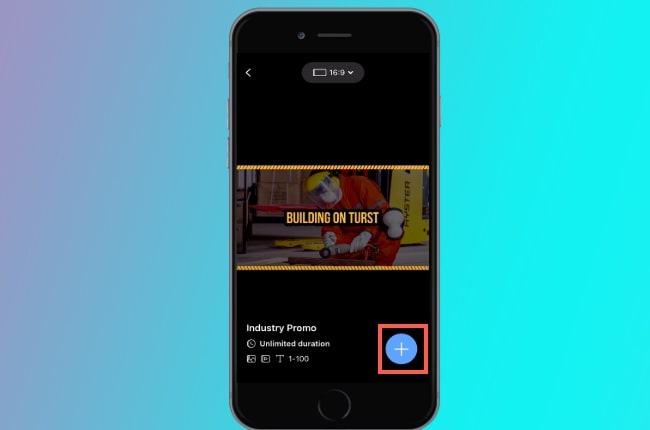
- Next, select the video template you want to use and tap the “+” icon to upload the files you wish to include in the video.
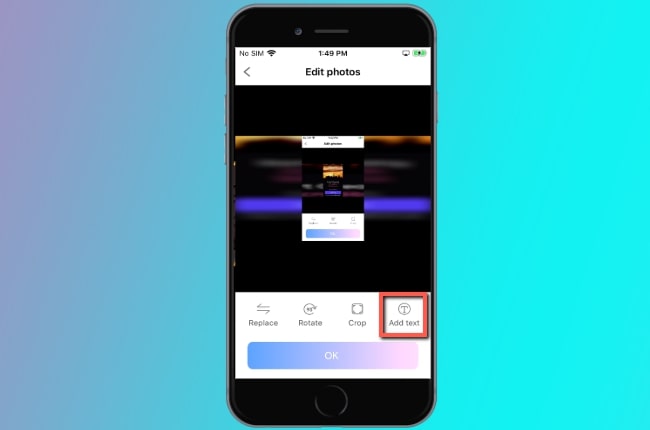
- From here, tap the uploaded files and hit the “Add text” button to insert text.
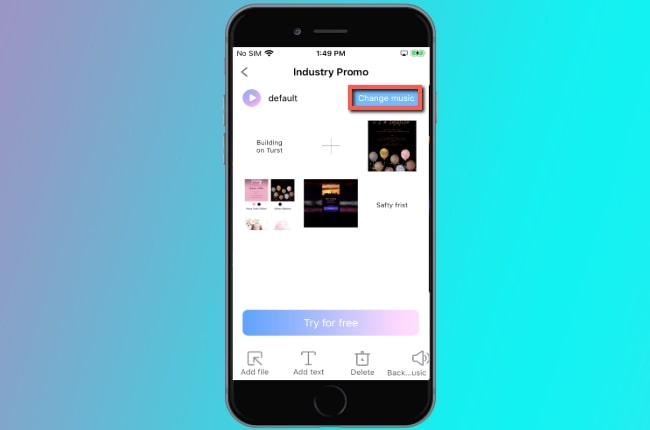
- After adding text, go to the “Change music” option on the upper right corner. Then hit the “Upload Music” button to upload the background music you want to use.

- Once done, tap the “Try for free” button below to render the video. Lastly, hit the “Download” button to save the video on your mobile device.
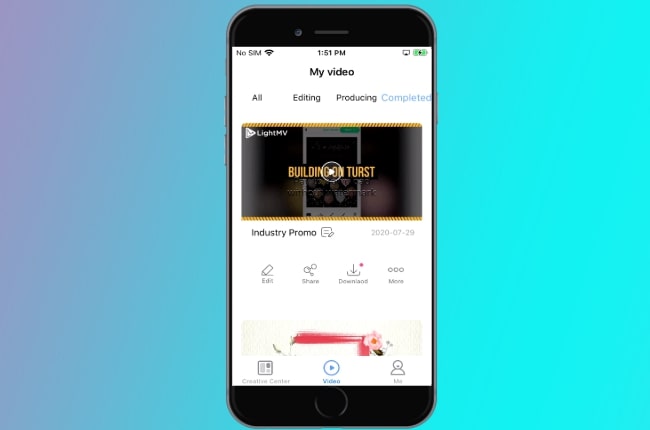
Promo
Next, we have Promo. This is another mobile app for both iOS and Android smartphones that you can rely on to make video promotions. You can customize its unique video templates for any holiday, marketing events, and online trends. Not to mention you can insert animated text with styles and outros, including your personalized logo. And its social media calendar features offer the perfect template for social media trends. It also has a music library that offers many soundtracks from different genres. Check out the simple guidelines below on how to produce promotional videos with Promo.com.
- Open Google Play Store if you’re an Android user and App Store if you’re an iOS user. Once it’s installed on your devices, launch it to use it further.
- Then, click the “Edit” button below the templates you want to use.
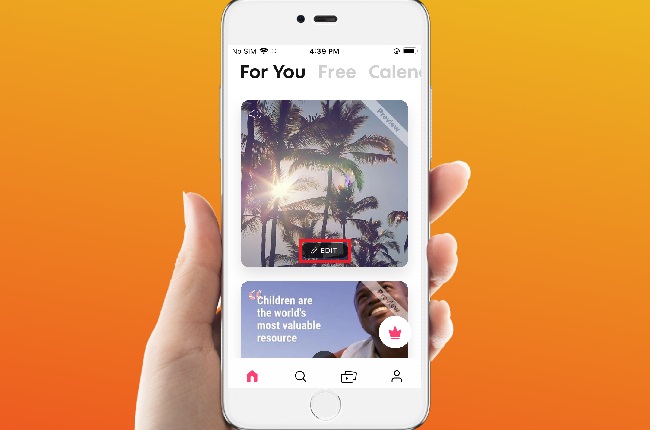
- To replace the background, tap the “Edit” icon and tap the “Replace” option to upload pictures from your mobile phone.
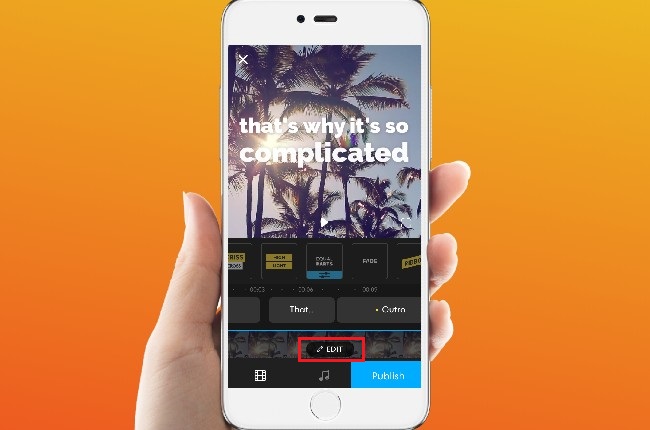
- After replacing the background, tap the text on the window to add text on the video and select the text animations you want to use above the timeline pane.
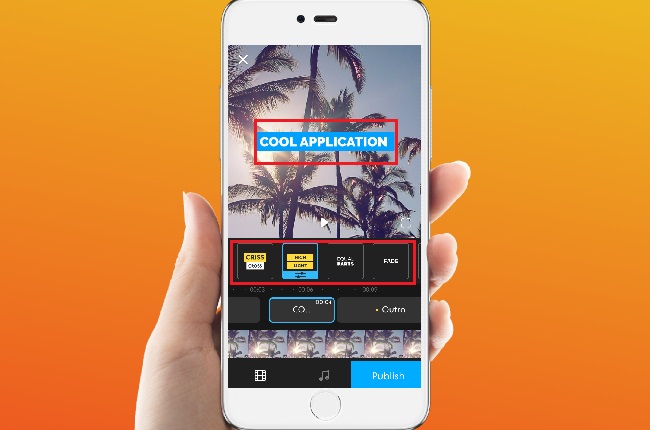
- Finally, hit the “Publish” button on the lower right corner of the app to render the video and tap “Save to Photo” button to save the video on your device.
Marketing Video Maker
Last on the list is Marketing Video Maker. This modern digital application for Android smartphones is a cheap way to help boost your business. Create a slideshow presentation with its many templates. One great thing with this app is that it also provides various aspect ratios for different social media platforms like Facebook, Twitter, and Instagram. Furthermore, it enables you to insert multiple layers with stickers, images, and text arts. To have an idea on how to make a promotional video for app using this mobile app. Check out the step by step guidelines below.
- On your mobile phone, download and install the mobile app on Google Play Store. After installing the app, launch it to access its main interface.
- Second, choose your desired template for your promo video and tap the “Edit” button below to proceed with its editing functions.
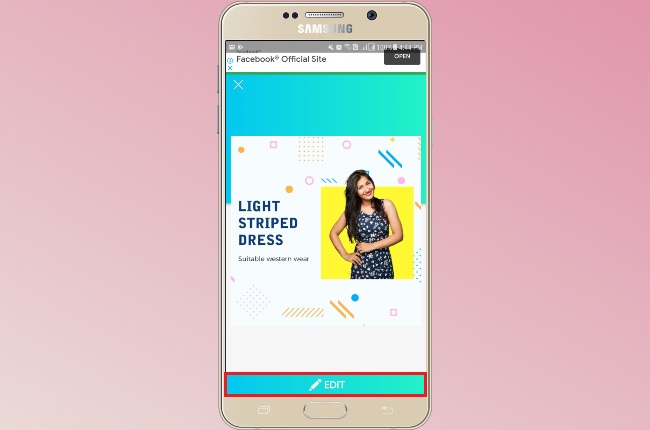
- Third, tap the “Three-dot” on each scene and hit the “Edit” option to insert text, photos, and videos.
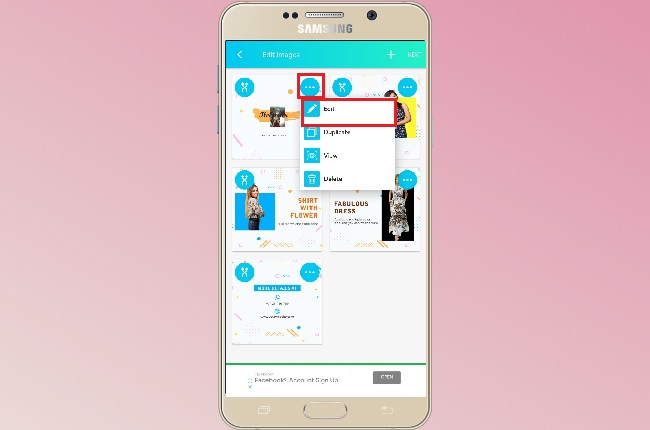
- Once done, hit the “Next” button on the upper right corner of the tool to proceed. From here, you can select the theme, background music, and the frame you want to use.
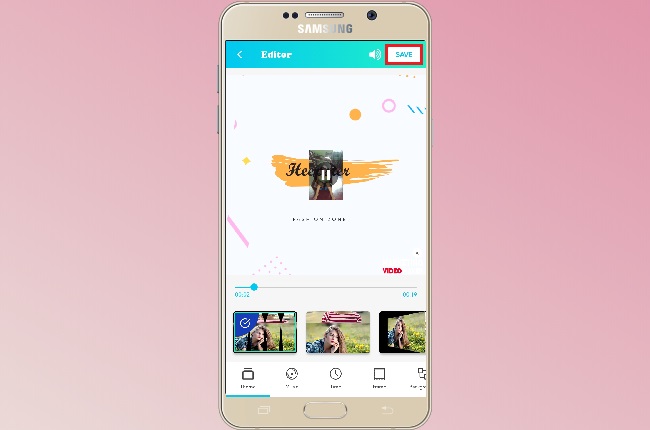
- Lastly, tap the “Save” button on the upper right corner of the app to save the video on your mobile phone.
Tips for Making App Promo Video
To successfully make a professional promotional video for an app, you need to follow some important tips. Producing an eye-catching promotional video can have a big impact on the sales of your product or services. See the basic tips below that you need to consider how to make app promo video more attractive to the consumers.
Tips to for a successful app promo video:
- Know your audience – You need to consider who your customer base is.
- Make a script – Plan out your video’s talking points with a script. Include all the necessary information like app price and where it can be downloaded. Furthermore, make your video conversational to sustain the interest of viewers to your video.
- Choose the perfect music background – This is also important to make your video more interesting. Make sure that the background music is related to the application on the promo video.
- Keep it short – Try to keep the video short. Longer than 2 or 3 minutes will lose your viewer’s interest.
- Share it wisely – This is very important you need to consider among these listed tips. Make sure that you will share the promotional video on the popular social media platforms like YouTube, Facebook, Twitter, and Instagram. With that, it can make your application more popular because of the millions of users of these said platforms.
Conclusion
These programs mentioned above are the best mobile app that you can use to make app promo video easily. Also, we listed some simple tips that you can consider to help boost your promotional video to a more professional level. However, LightMV is one of the highly recommended because of its straightforward interface and its accessibility to multiple devices and various web browsers. Aside from that, it offers an extensive collection of video templates for different purposes. For more suggestions, feel free to comment down below.
Leave a Comment